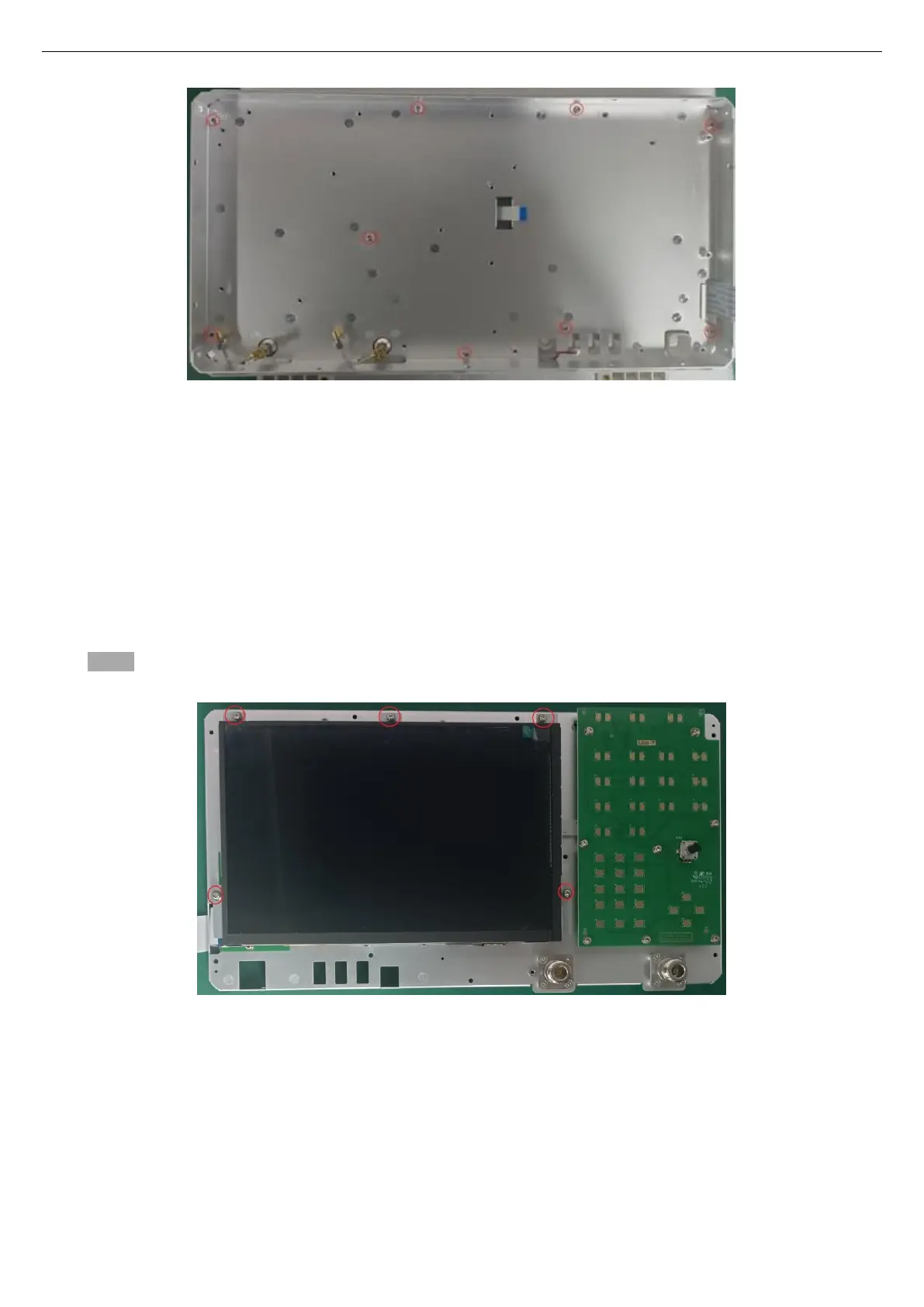Service Manual UTS1000/3000 Series
Instruments.uni-trend.com 21 / 25
3、 To reinstall, reverse the above steps.
Removing the Display
The following procedures describe display removal and replacement.
• To prevent electrostatic damage to components, wear a properly grounded antistatic wrist and foot
strap during installation, and use an antistatic mat in a tested antistatic environment.
• Remove the rear cover.
• Remove the RF board
• Removing the digital IF board
• Remove the cover
Steps:
1、 Use a T10 Torque screwdriver to remove the 5 screws that fix the display, as shown in the figure below:
2、 Open the display screen carefully, and manually remove the FPC cable between the display screen and
the display adapter board, as shown in the figure below:
