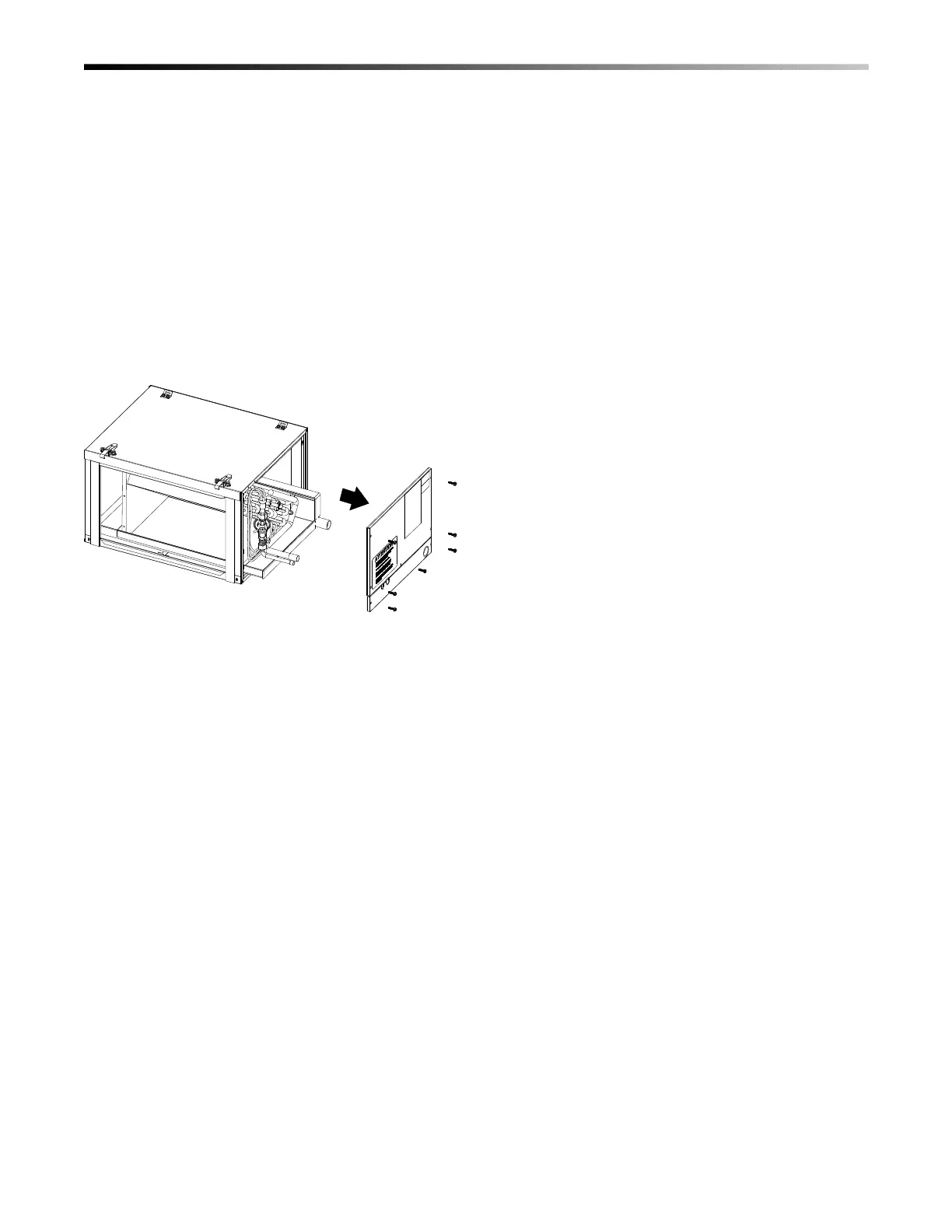Bulletin 30-020.007
Copyright © 2019 Unico Inc. Page 27
The M1218 Hot Water Coil Module and Cooling Coil
Module are designed such that the coils can be
removed for cleaning or replacement. To remove a
coil, first disconnect the line sets from the coil. Next,
simply remove the connection-side door panels and
slide the coil out of the cabinet. Care should be taken
to ensure the coil does not fall out of the drain pan if
removing the coil from a vertically installed unit.
When sliding the coil back into the coil module, be
sure the coil is sliding properly along the top and
bottom coil supports. Do not force in a coil if it is
stuck. Forcing the coil into the cabinet could cause
damage to the coil or cabinet.
Figure 36. Removal of M1218 Cooling Coil