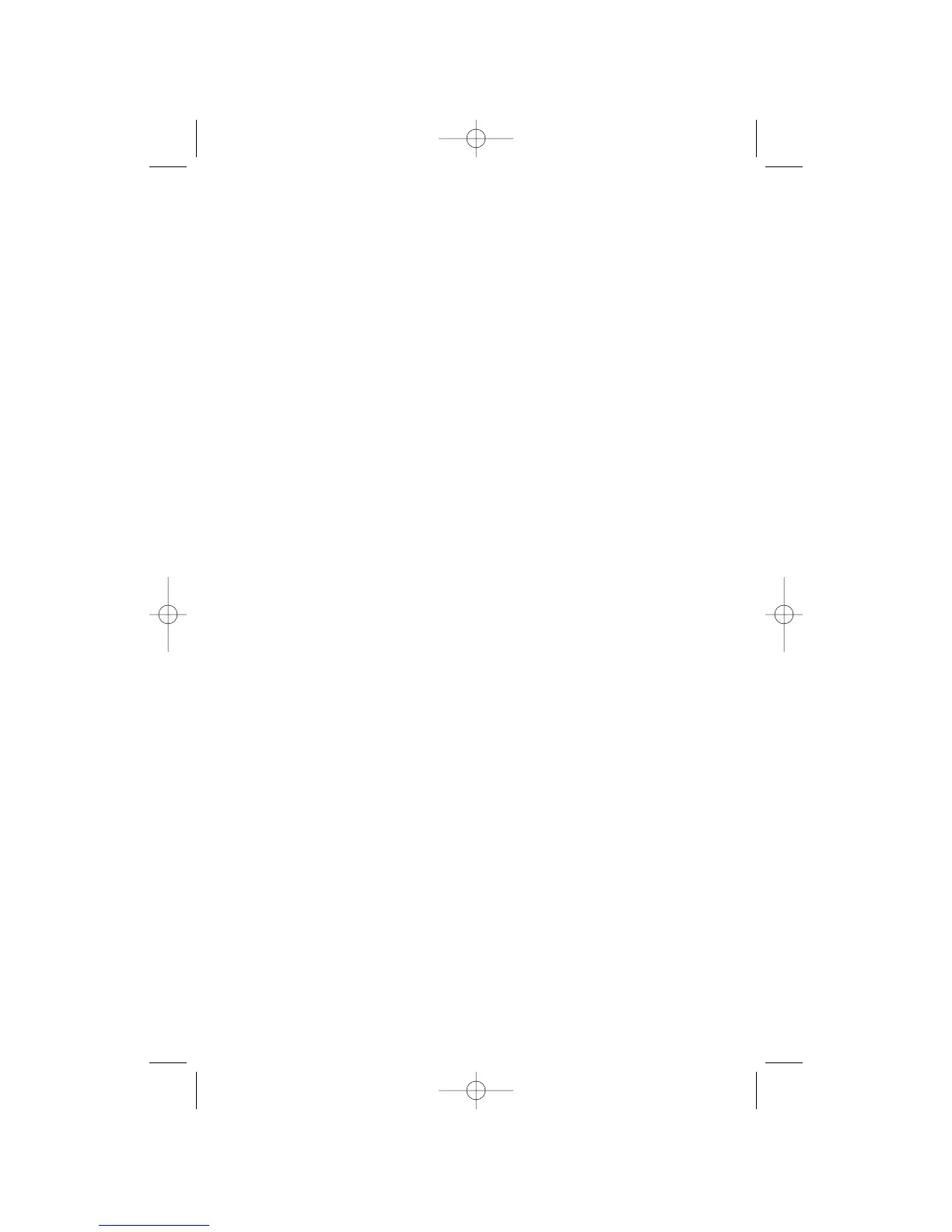7
10.
PRIORITY
Key Use to turn Priority mode on or off. In Priority
mode, the scanner samples the designated Priority
Channel every 2 seconds, regardless of any other
mode the scanner is in. If a transmission on
designated Priority Channel is detected, the scanner
monitors that channel until no signal is present.
Priority mode cancels when you turn off
your scanner.
11.
MANUAL
Key Use to stop scanning. Press
MANUAL
again to step to
the next channel. Also, use for direct channel access
by first entering the channel number and then
pressing
MANUAL
to go directly to that channel.
12. s Key The up arrow key allows you to scoll up through
the options.
13.
WX
Key Use to set in Weather Mode.
14.
ON/OFF
Key Use to turn scanner on or off.
15.
VOLUME
Control Turn VOLUME clockwise to increase the volume. Turn
counterclockwise to decrease the volume.
16.
SQUELCH
Control Adjust SQUELCH to set the scan threshold or use
AUTO for the factory setting.
Scanning Overview
The BC244CLT has 30 memory channels; each can be programmed to store 1
frequency within the band of frequency coverage. (For a listing of frequency
ranges and bands, see Technical Specifications on page.)
When you press
SCAN
, the BC244CLT scans each programmed frequency for
activity (skipping channels that are locked out) at the rate of about 15 channels
per second. As the unit scans, the word SCAN moves across the LCD display.
When the scanning stops on an active frequency, it remains on that channel as
long as the transmission continues.
