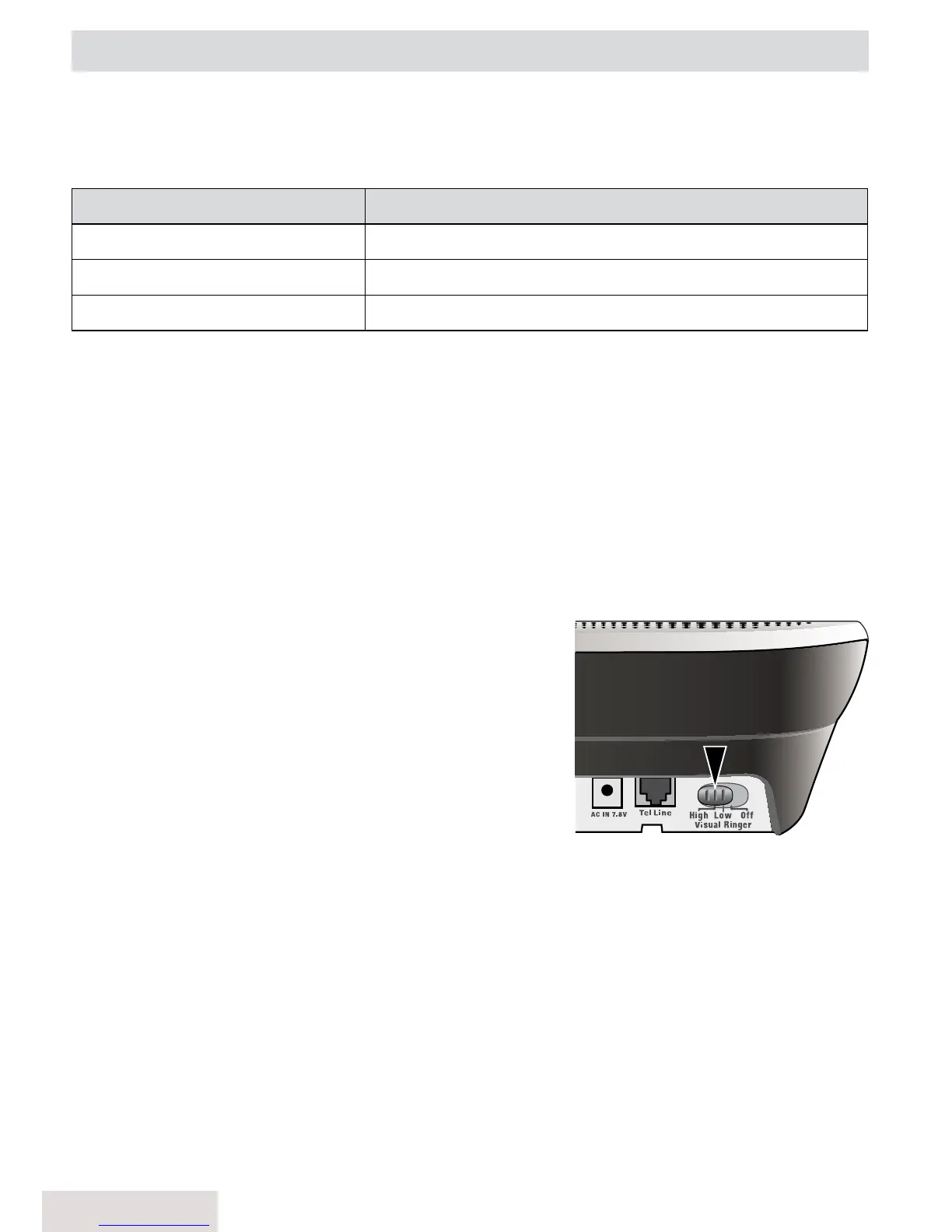12 - English
USING SPECIAL FEATURES
Using Text-To-Speech
WiththeTextToSpeech(TTS)feature,yourphonecanannouncephone
numbersornamesinseveraldifferentsituations.
When you... (from standby) The phone announces...
receive a call the caller's name (if sent by a CID service)
dial a number the phone number you dialed
open the phonebook the name of the entry you are looking at
YouhavetoturnonTTSseparatelyforeachhandset(seep.8).
TochangethevolumeofCIDannouncements,changetheringervolume.
TochangethevolumeforallotherTTSfeatures,changethespeakervolume.
Tomakesureitdoesn'tinterruptacalloranintercompage,thephoneonly
usesTTSwhenitstartsoutinstandby.
Ittakesatleast2ringsforthephonetoreceiveCIDinformationand
announceit.Ifthephoneisansweredbeforetheendofthesecondring,the
phonewon'tannouncethenameofthecaller.
TheTTSfeatureonlyusesEnglish,regardlessofthelanguageforthedisplay
ortheansweringsystemprompts.
Adjusting the Base Visual Ringer
Youcanchangethebrightnessofthebase
visualringer.The
ViSual RingeR
switchisatthe
backofthebase.Slidetheswitchto
HIGH
,
Low
,
or
off
.(Itdoesn'taffecttheaudioringers.)
Using the Audio Boost
Youcanincreasetheearpiecevolumefor
normalcallsandintercomcalls.Duringacall,
press
BooST
.Press
BooST
againtoturnoff.
Silent Mode
Youcansilencetheringersonthebaseandallhandsetsatthesametime.It
doesn'taffectthevisualringers.
Withthephoneinstandby,pressandhold
SilenT
onthebase.Thephone
automaticallyturnsontheansweringsystemandshows
Do Not Disturb
inthe
displayoneachhandset.(Theansweringsystemanswersanyincomingcalls
withoutplayinganythingthroughthespeaker.)
Tocancel,press
SilenT
again.
#
If you turn the answering system off while Silent Mode is on, the phone
turns off Silent Mode.
