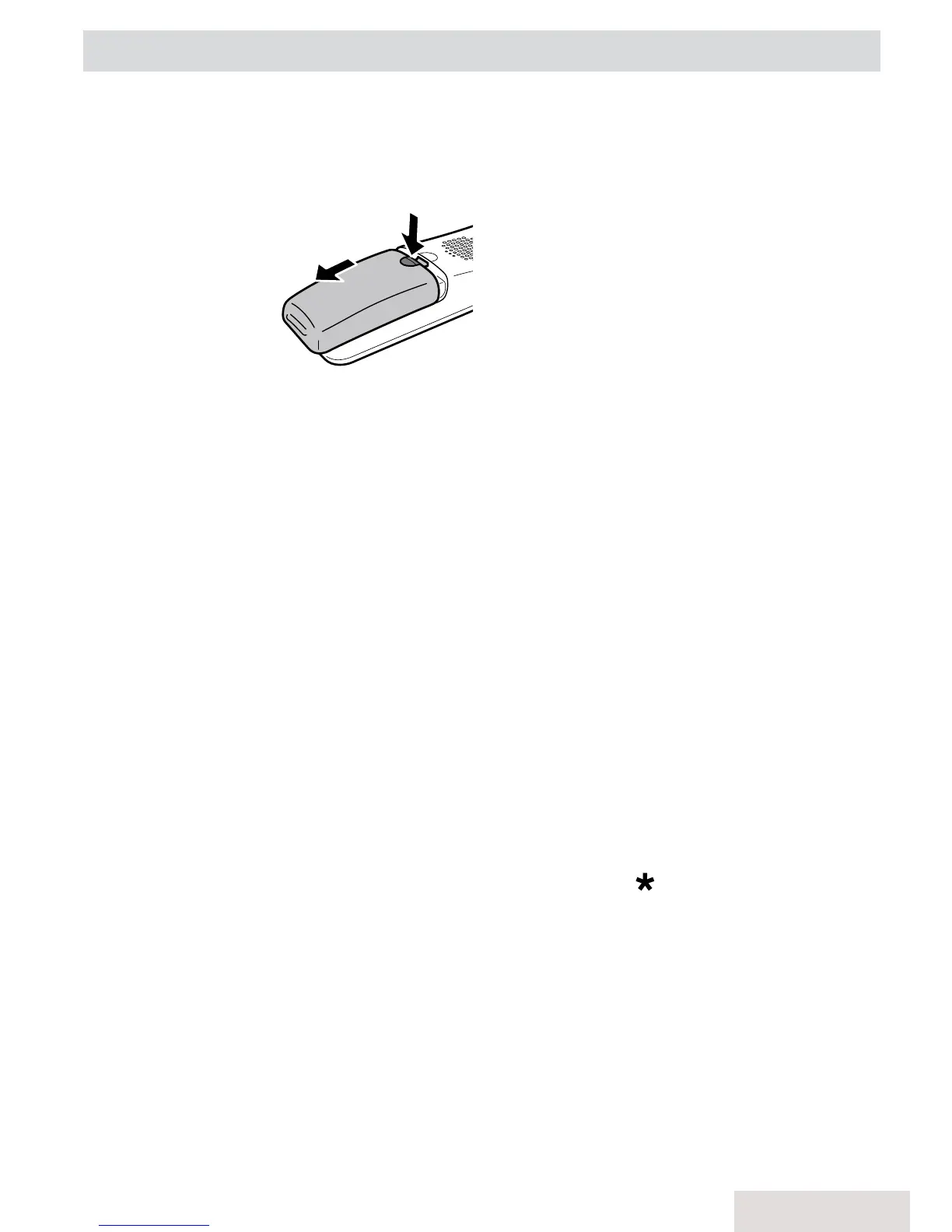English - 3
Installing Your Phone
Charge the Battery
1. Unpackallhandsets,batterypacks,
andbattery
covers.Ifyou
needto
removea
cover,pressin
onthenotch
andslidethe
coverdown
andoff.
2. Lineupthebatteryconnectorwith
thejackinsidethehandset;the
connectoronlyfitsoneway.
3. Pushtheconnectorinuntilitclicks
intoplace;tuggentlyonthewires
tomakesurethebatteryissecurely
connected.
4. Replacethebatterycoverandslide
itintoplace.
5. UseanACadaptertoconnectthe
powerjackonthebasetoaregular
indoor(120VAC)poweroutlet.
Connectanychargersthesame
way.
6. Placeahandsetinthebasewith
thedisplayfacingforward.Ifthe
CHARGE
lightdoesn’tturnon,
reseatthehandsetorconnectthe
basetoadifferentoutlet.For2or
morehandsets,placeeachhandset
inacharger.
#
Charge all handsets completely
(about 15 hours) before using.
Connect the Telephone Cord
Usethetelephonecordtoconnectthe
TEL LINE
jackonthebasetoastandard
telephonewalljack.
Test the Connection
1. Pickupthehandsetandpress
Talk/
end
.Thehandsetsoundsadial
tone,andthedisplayshows
Talk
.
-
Ifyoudon'thearadialtoneor
thedisplaysays
Check Tel Line,
checktheconnectionbetweenthe
baseandthephonejack.
2.Makeaquicktestcall.(Press
Talk/
end
tohangup.)
-
Ifyoukeephearingadialtone,
changetopulsedialing.
-
Ifthere’salotofnoise,checkfor
interference(seep.18).
3. Testallhandsetsthesameway.If
youcan'tgetadialtone,movethe
handsetclosertothebase.
Changing to Pulse Dialing
Yourphoneusestonedialingby
default.Ifyourphonecompanyuses
pulsedialing,youneedtochangeyour
phone’sdialmode.
1. Press
SelecT/menu
andselect
Global
Setup
(seep.7forusingthemenus).
2. Select
Dial Mode
then
Pulse
.You’ll
hearaconfirmationtone.
TosendDTMFtonesduringacall
(e.g.,foranautomatedresponse
system),press
totemporarilyswitch
totonedialing.Whenyouhangup,
thephoneautomaticallyreturnsto
pulsedialing.
GETTING STARTED
