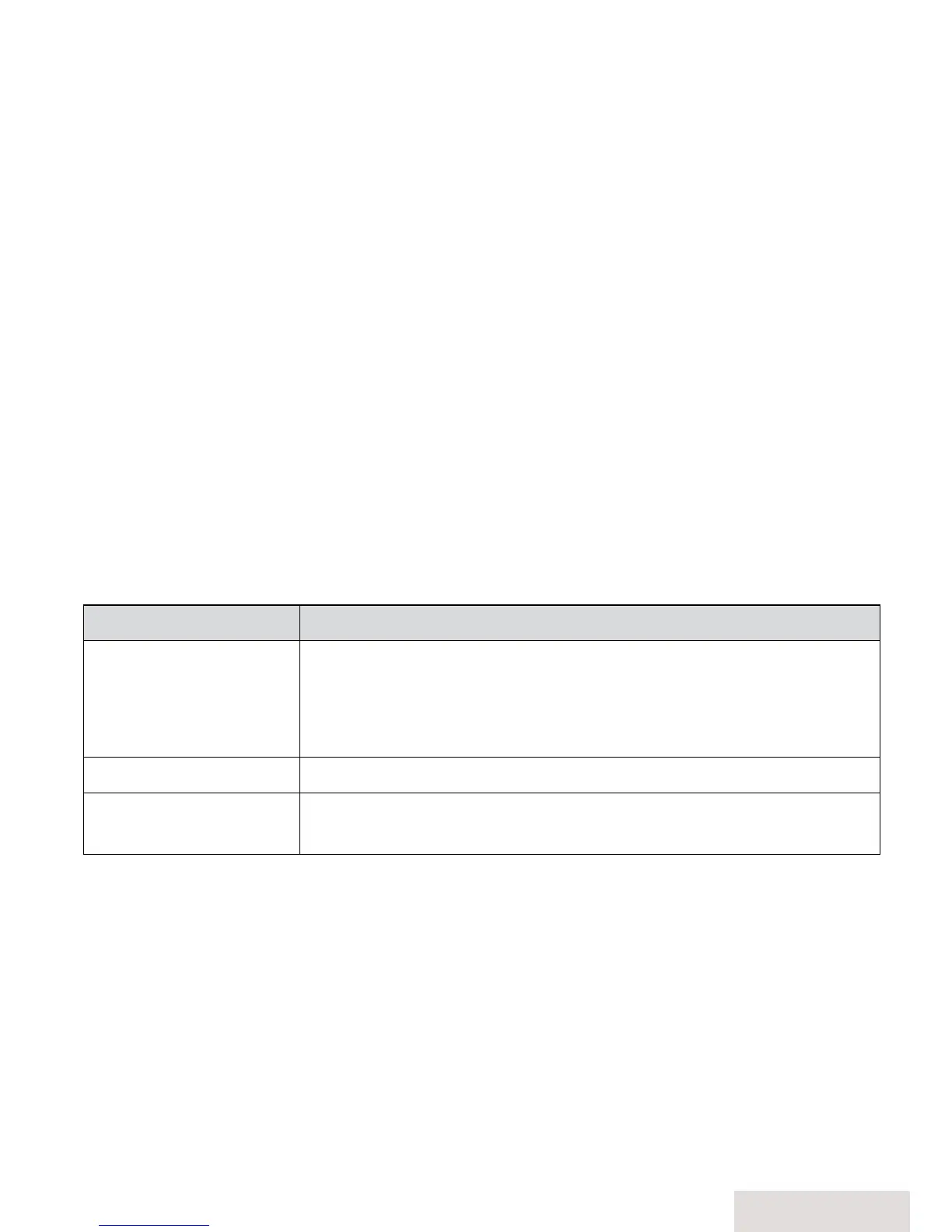English - 13
Using Multi-Handset Features
#
To use the features in this section, you need at least 2 handsets.
Expanding Your Phone
Yourbasesupportsatotalofsixcordlesshandsets,includinganythatcame
withyourphone.
Youmustregisteraccessoryhandsetstothebasebeforeusingthem.
Handsetsthataren’tregistereddisplaya"notregistered"message.For
registrationinstructions,seep.20,ortheaccessoryhandsetmanual.
Using Conference Calling
Whenanoutsidecallcomesin,twohandsetscanjoininaconferencecall
withtheoutsidecaller.
Tojointhecall,justpress
Talk/end
.Toleavetheconferencecall,hangup
normally;theotherhandsetremainsconnectedtothecall.
Using Privacy Mode
ToactivatePrivacyModeonacallinprogress,press
SelecT/menu
twice.As
longasprivacymodeison,nootherhandsetscanjoinyourcall.
PrivacyModeturnsoffautomaticallywhenyouhanguporputthecallon
hold;youcanalsoturnitoffbypressing
SelecT/menu
twiceagain.
Call Transfer
To... Press...
transfer a call
cleaR/inTeRcom
. The phone puts the call on hold and
prompts you to select the handset you want to page.
When the other handset accepts the call, you'll be
disconnected (press
Talk/end
to rejoin the call).
cancel a transfer
Talk/end
to return to the call.
accept a transferred
call
cleaR/inTeRcom
to answer the page and speak to the other
handset. Then, press
Talk/end
to speak to the caller.
Intercom
Wheneverthephoneisinstandby,youcanmakeanintercomcallbetween
handsetswithoutusingthephoneline.
Youcanmakeanintercomcallfromanyhandset,butonlytwohandsets
canbeinanintercomcallatanytime.
Ifanoutsidecallcomesinduringanintercompage,thephonecancelsthe
pagesoyoucananswertheincomingcall.
Ifanoutsidecallcomesinduringanintercomcall,press
Talk/end
tohang
uptheintercomcallandanswertheoutsidecall.
