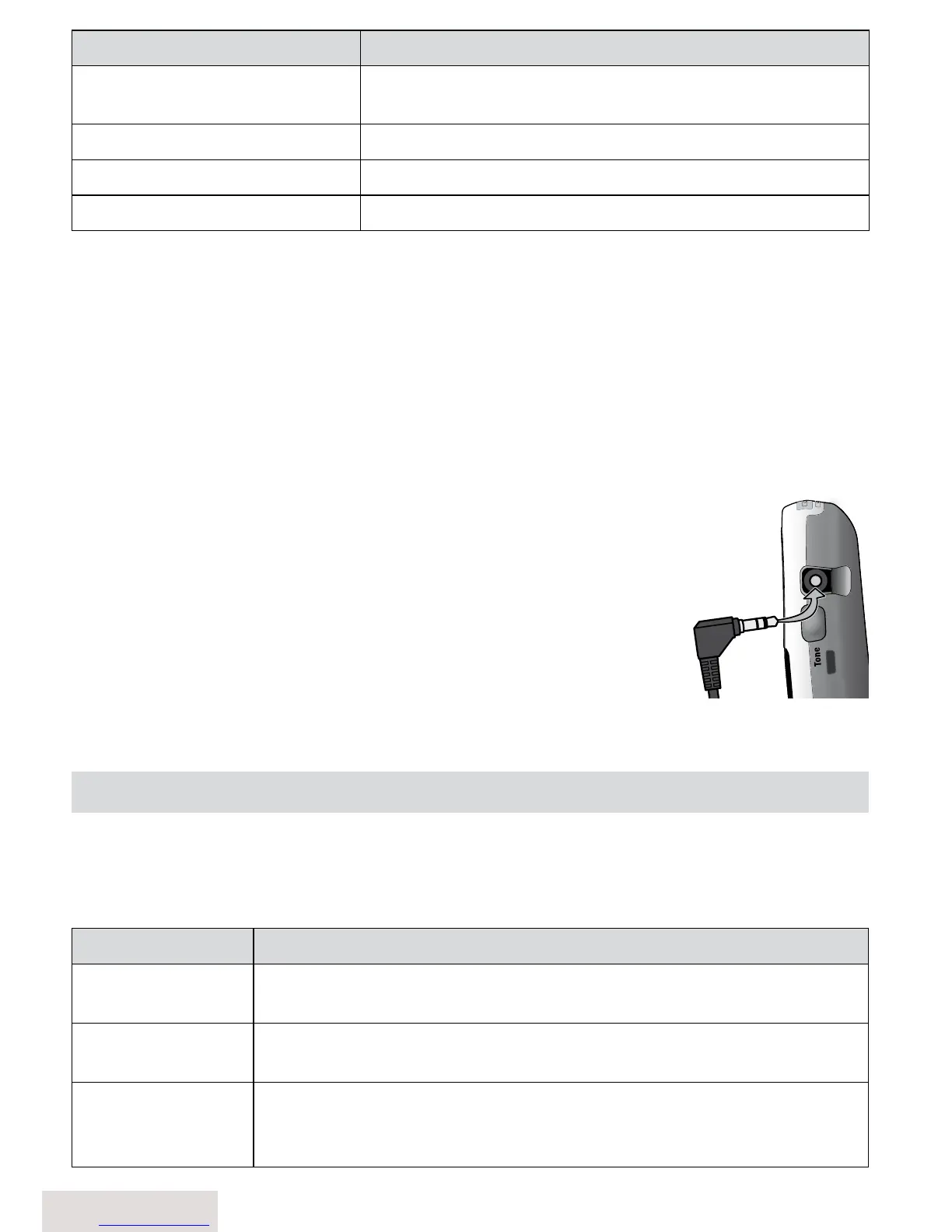14 - English
To... Press...
make an intercom page
cleaR/inTeRcom
. Select the handset you want to
talk with, or
All
to page all handsets.
cancel a page
FlaSh/exiT
.
answer an intercom page
cleaR/inTeRcom
or
Talk/end
.
leave an intercom call
FlaSh/exiT
. Both handsets return to standby.
Using Voice Message Notication
Ifyousubscribetoavoicemailservice,yourphonecannotifyyouwhen
youhaveanewmessage.ThisfeaturesupportsFrequency-ShiftKeying
(FSK)notification.Contactyourvoicemailproviderforinformation.
Whenyouhavenewmessages,thedisplayshowsamessageicon.Afteryou
listentoyourmessages,themessageiconturnsoff.Ifitdoesn't,youcan
resetit.Pressandhold
Find
untilthelightturnsoff(aboutfiveseconds).
#
Your handsets will beep during this process; just ignore them.
Using an Optional Headset
Youcanuseastandard2.5mmtelephoneheadsetwithyour
handsets.
Toinstallaheadset,removetheheadsetjackcoverand
inserttheheadsetplugintothejack.
Justmakeandreceivecallsasusual,anduseyour
headsettotalktothecallerafterthecallconnects.
Whileyouconnectaheadset,thehandsetautomatically
mutestheearpiece.
USING THE ANSWERING SYSTEM
Answering System Options (
Ans. Setup
)
Youcanchangetheansweringsystemoptionsfromanyhandset.Justopenthe
menuandselect
Ans. Setup
.
Menu Option What it does
Security Code
Enter a 2-digit PIN so you can access your answering system
from any touch-tone phone (see p. 17).
Ring Time
Set the number of rings (
2
,
4
, or
6
) before the system answers
(see p. 17 about
Toll Saver
).
Record Time
Set the amount of time (
1
or
4
minutes) callers can leave a
message. Choose
Announce Only
if you don't want the system
to let callers leave a message.
