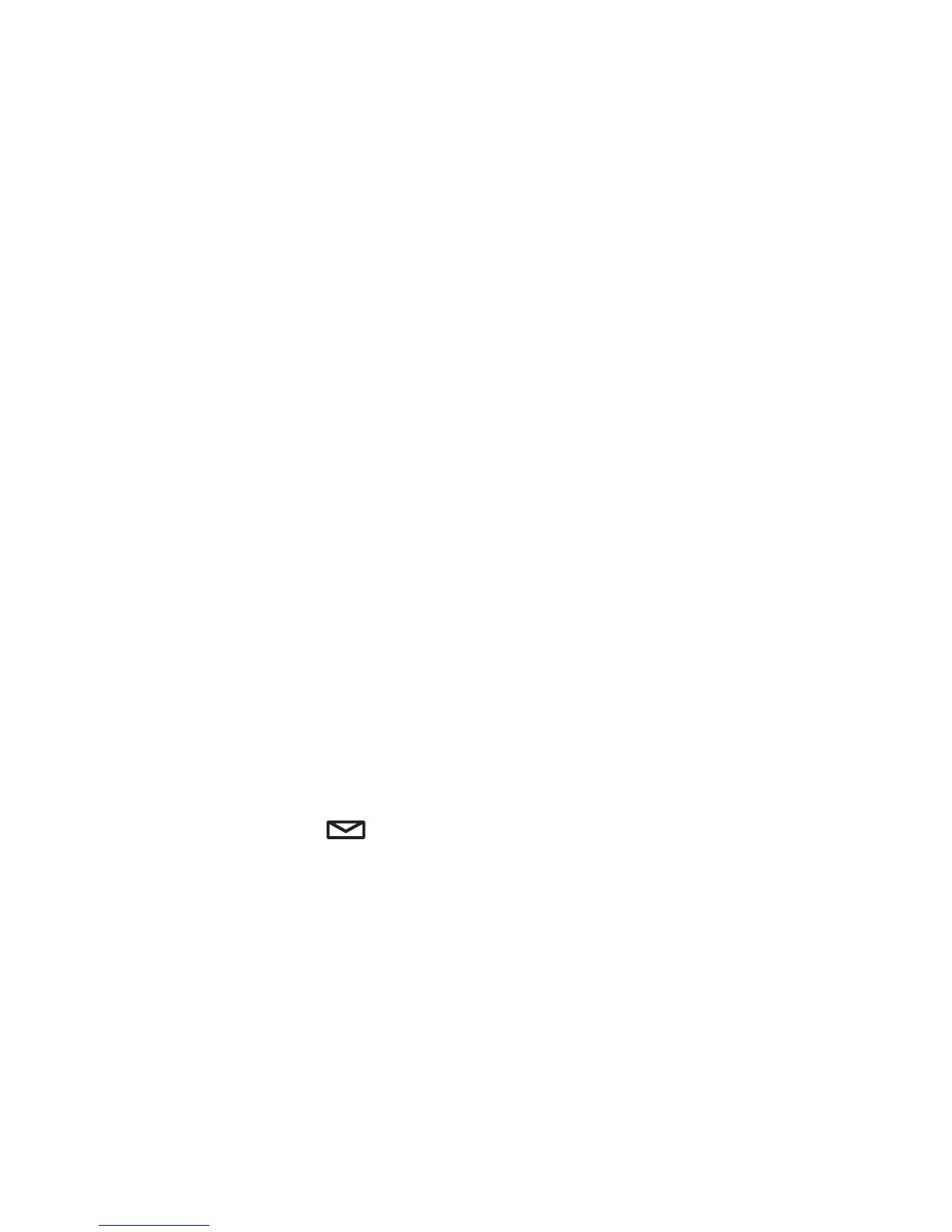19
x When you have new messages, the voice message icon appears in
the display, and the
STaTuS
light on the handset blinks.
x After you listen to your messages, the voice message icon turns off.
If it doesn’t, you can reset it: With the phone in standby, open the
menu and select Global Setup; select VMWI Reset, then select Yes.
Seng Up Your Voice Mail
When you sign up for a voice mail service, your service provider
should give you an access number. If you don’t have this information,
contact your provider before you start.
1. With the phone in standby, open the menu.
2.
Select Global Setup, then select Edit Voice Mail. For the New
Zealand model the Spark access number (083210) is
preprogrammed.
3. Enter your access number exactly as you would dial it. You can
enter a total of 20 digits. If you need the phone to wait for a few
seconds between digits (to wait for the service to answer, for
example), press
REDIAL/PAUSE
to insert a 2-second pause. If two
seconds isn’t long enough, you can insert as many pauses as you
need, but each pause counts as one digit. Press
SELECT/MENU
when
you’re finished.
Geng Your Messages
1. Press
MESSAGES ( )/MUTE
and then
MENU/SELECT
to dial the access
number you programmed into this handset.
Reseng the voice message indicator
If the voice message icon remains after you check your messages, you
can reset it.
1. With the phone in standby, open the menu.
2. Select Global Setup, then select VMWI Reset.
3. Select Yes.
