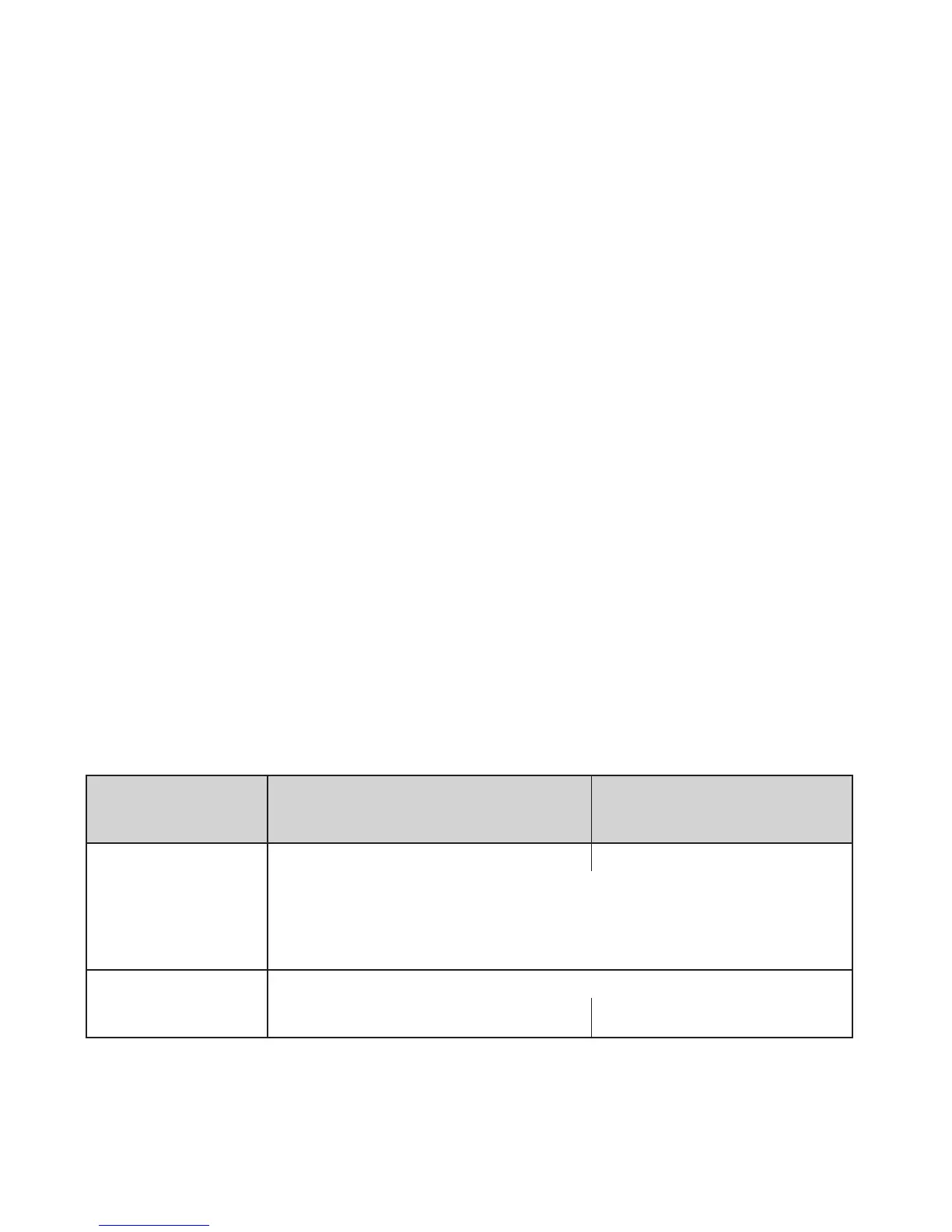22
Record a Personal Greeng
1. Access the answering system from any handset. Wait until the
system finishes its announcements, or press
5 (
Stop
)
to skip them.
2. Press
8
(RecNewGreeting).
3. Wait for the system to say "Record greeting," then begin speaking.
4. When you're finished, press
8
to stop recording. The system plays
back your new greeting.
5. To keep this greeting, press
END
. To re-record it, go back to step 2.
Switch Between the Two Greengs
1. Access the answering system from any handset. Wait until the
system finishes its announcements or press
5 (
Stop
)
to skip them.
2. Press
6
(SelectGreeting) to play back the current greeting.
3. Press
6
again to switch greetings.
Delete Your Greeng
Switch to your personal greeting following the steps above, then press
4
(Delete) while the system is playing back your greeting.
play new
messages
Press
PLAY/STOP.
Press
MESSAGES/MUTE
.
The system announces the number of new and old
messages, then plays each new message (followed by
the day and time) in the order it was received.
replay an earlier
message
Within 2 seconds after a message starts playing,
press
REV.
select 1:Repeat.
