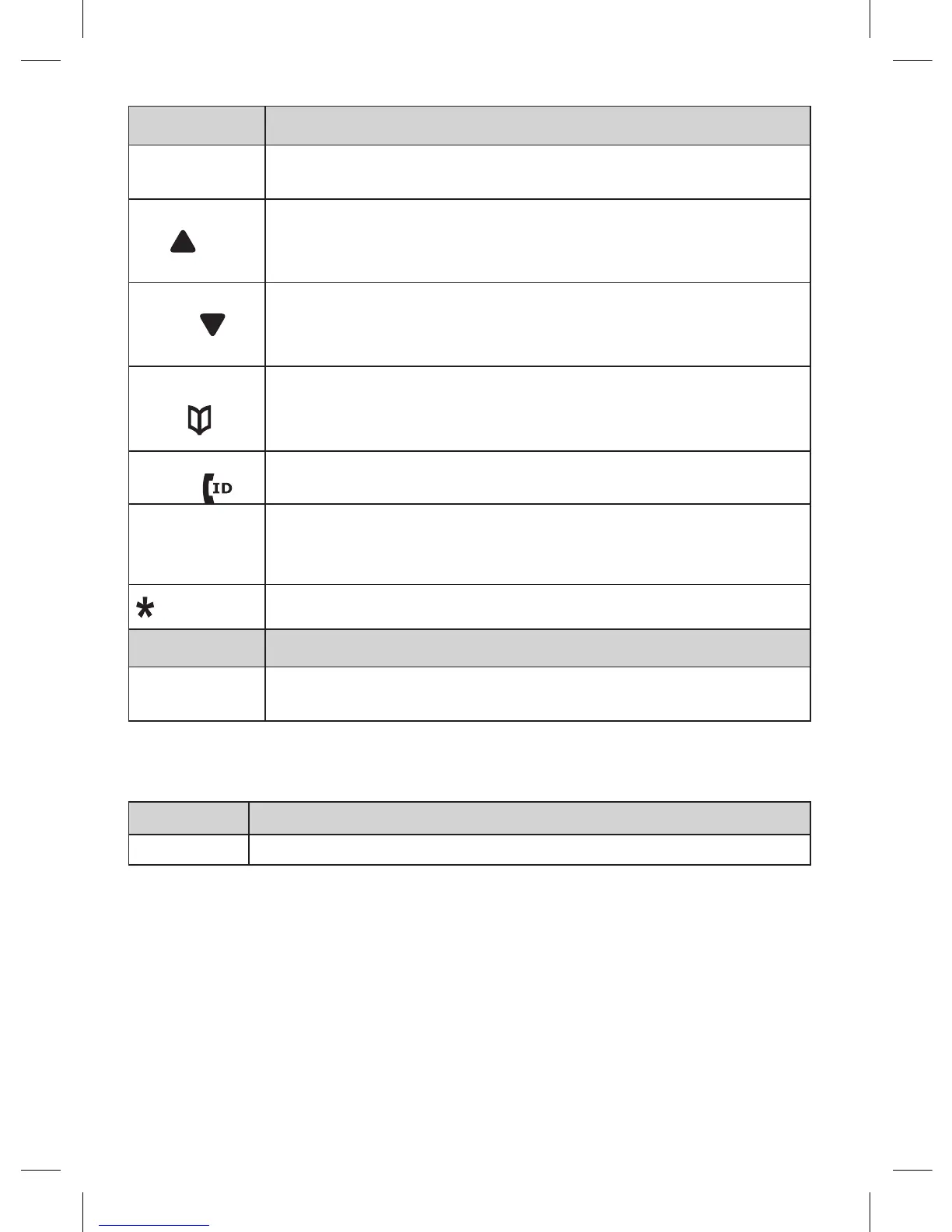Key (icon) What it does
MEnu/sElECT
In standby: open the menu. -
In the menu or any list: select the highlighted item. -
up ( )
In standby: increase the ringer volume. -
During a call: increase the audio volume. -
In any menu or list: move the cursor up one line. -
dOwn ( )
In standby: decrease the ringer volume. -
During a call: decrease the audio volume. -
In any menu or list: move the cursor down one line. -
pHOnEbOOk/
lEfT (
)
In standby or during a call: open the phonebook. -
In the menu: go back to the previous screen. -
During text entry: move the cursor to the left. -
CallER Id/
RIgHT (
)
In standby or during a call: open the Caller ID list. -
During text entry: move the cursor to the right. -
REdIal/
pausE
In standby: open the redial list. -
While entering a phone number: insert a 2-second -
pause.
Press and hold to lock or unlock the keypad lock feature. -
LED What it means
sTaTus
On: the battery is charging. -
Blinking: there are new messages. -
Base key and how it works
Key (icon) What it does
fInd
In standby: page all handsets. -