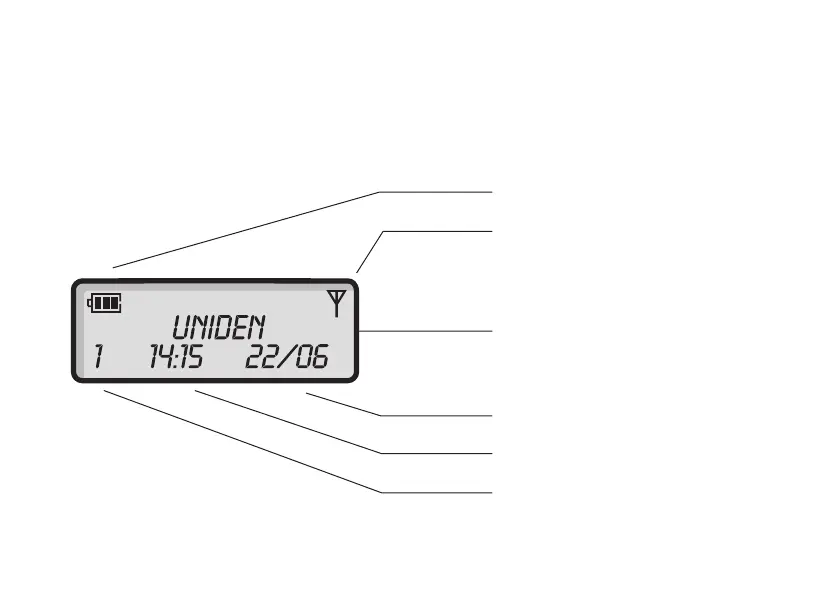[10]
Standby Display
Once charged, your handset display will appear as illustrated below, displaying the handset name and
number, and time and date. This is referred to as ‘standby mode’.
For example:
Battery Level Indicator
Handset-Base Signal Indicator
You can personalize your handset
with your name (see page 22).
Day/Month
Time of Day
Handset Number
UC01501BB_0 8/9/06 2:46 PM Page 10
