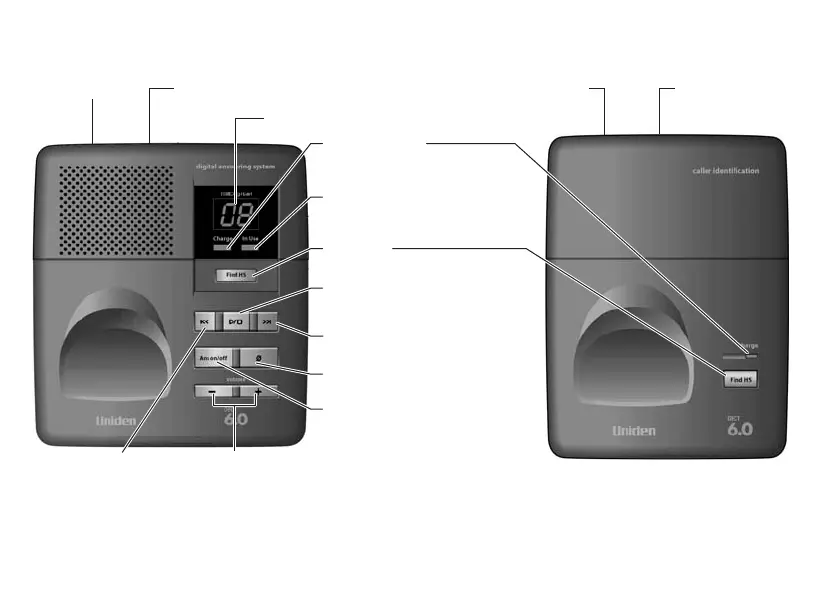AC power (yellow)
Answering Machine LED Display
Telephone line
AC power (yellow)
Telephone line
Charge LED
Find HS
• Press to page handset(s).
skip
• Press to play next message.
repeat/back
• Press to replay
messages.
delete
• Delete a message.
Ans (answering machine)
on/off
• Press to turn answering
machine On or Off.
volume
• Adjusts answer machine
speaker volume.
play/stop
• Press to play messages.
• Press to stop playback.
• Lights up when handset is
charging in the cradle.
In Use LED
• Lights up when handset is
in use.
