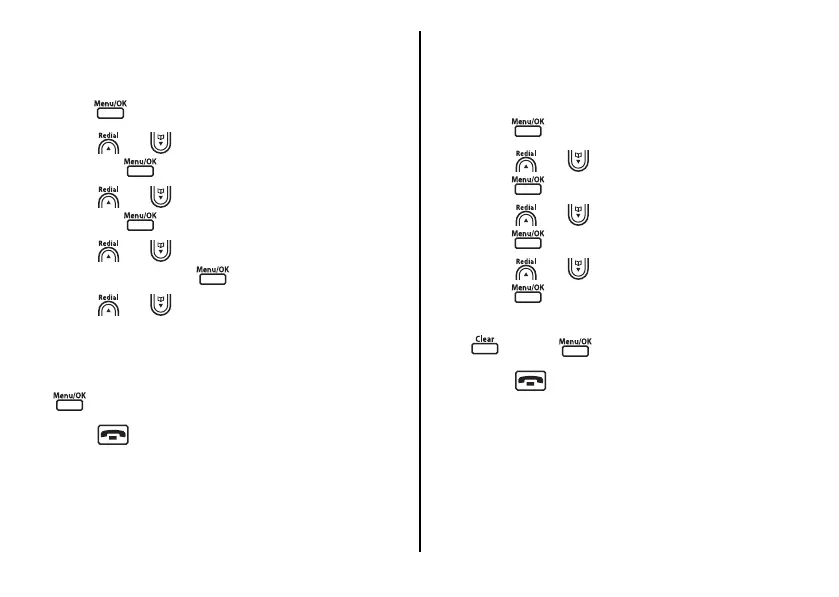Base ringer type (DECT1080/DECT1080-2 only)
There are 10 base ringer options to choose from
(6 Melodies and 4 Tones).
1 Press to access the main menu.
2 Press or to select
Base Settings
and press .
3 Press or to select
Audio Settings
and press .
4 Press or until
Ringer Type
is
displayed and press .
5 Press or to select the ringer you want.
You will hear a sample of each as you scroll
through the ringer types.
6 With the ringer type you want displayed, press
to confirm your selection.
7 Press to exit and return to standby.
Prefix dialing
If you need to add a prefix to the number for a
long distance call, or if you need to add your
saved area code to the number, do the following:
1 Press to access the main menu.
2 Press or to select
Base Settings
.
Press .
3 Press or to select
Additional
.
Press .
4 Press or to select
Prefix Dial
.
Press .
5 Enter the number using the number keypad or
. Press to confirm.
6 Press to exit and return to standby.
[24]
UC01501BB_0 8/9/06 2:48 PM Page 24
