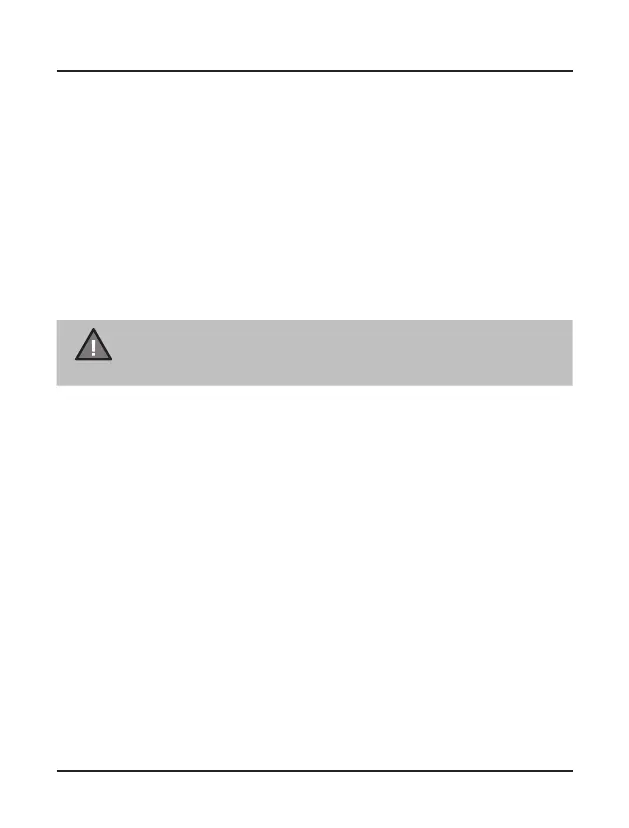10
UNIDEN UH200 Series
Operation | MENU Mode
• Press [ M ] 6 times until U flashes on the display.
• Then press [ + ] or [ - ] to change the setting between off, 1-10, and then
press & hold [ M ] to save the desired setting.
VOX
VOX is Voice activated transmission, no pressing of the PTT key. For
optimum performance, use VOX when the accessory earpiece is connected.
When VOX is turned on (levels 1-10), the earpiece microphone is most
sensitive at level 1, and least sensitive at level 10.
To use VOX
To use SCAN Memory
• Press [ M ] 5 times until Sn flashes on the display.
• Then press [ + ] or [ - ] to change the setting between on or off, and then
press & hold [ M ] to save the desired setting.
The currently selected Channel can be removed or added to the SCAN list
with this selection.
SCAN Memory
NOTE
The factory has preprogrammed all the UHF-CB channels into
the Scan channel memory. Use SCAN Memory to remove or
add the current channel.
The UH200 has a Scan function which searches all the channels and
frequencies in its memory continuously. The currently selected channel can
be removed or added to the scan memory in SCAN Memory.
To Start Scanning
• Press [ M ] 4 times until SC flashes on the display.
• Then press [ + ] or [ - ] to immediately start scanning.
If an active channel is found, scanning will stop on that channel.
To skip an active channel, press [ + ] or [ - ].
To Cancel Scanning, press [ M ].
SCAN
