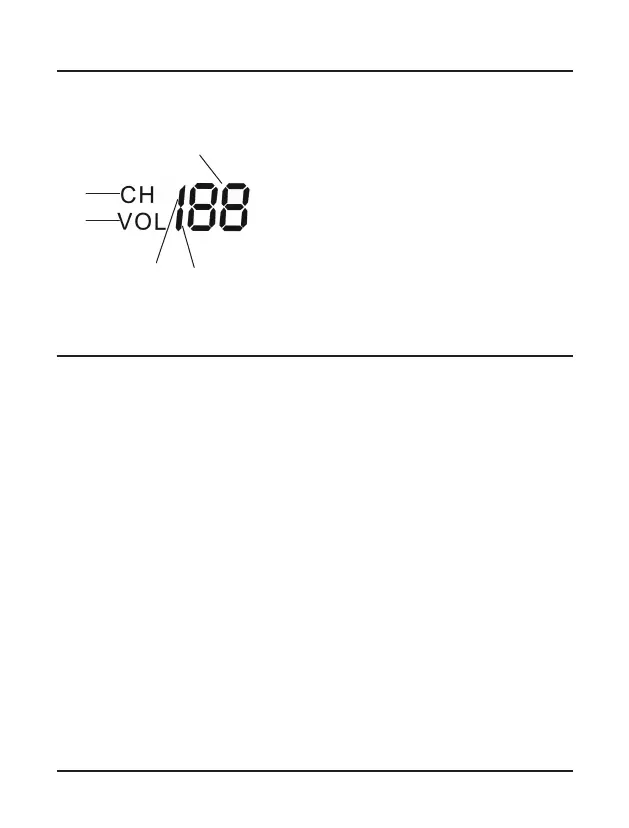4
UNIDEN UH200 Series
Controls & Indicators
Key Press Press & Hold
[ + ] Volume Up Transmit Call Tone
[ - ] Volume Down Key Lock On/Off
[ M ] Menu Mode Power On/Off
Key Functions
Key Press Press & Hold
[ + ] Next setting Scroll up through settings
[ - ] Previous setting Scroll down through settings
[ M ] Menu Mode Save setting & Exit MENU Mode
MENU Mode
Press [ M ] and [ + ] Change Transmit Power between High and Low
Press [ M ] and [ - ] Key Beep On/Off
Combination Keys (Standby Mode)
Standby Mode
2
4
3
5
1
1. Main Display/channel Indicator
2. Channel
3. Volume
4.
5.
CTCSS is active on this channel
when this segment appears
DCS is active on this channel
when this segment appears
LCD Display
