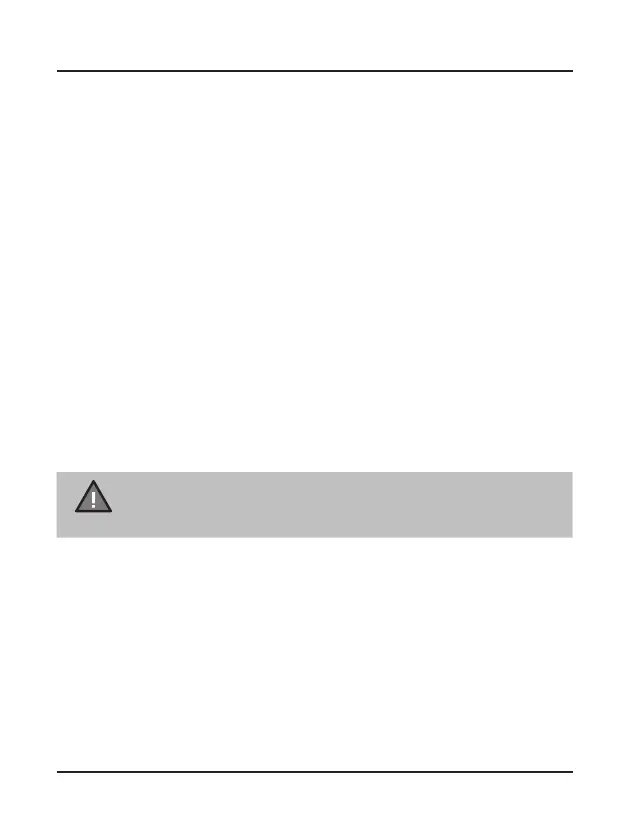11
UHF CB Transceiver
Operation | MENU Mode
• Press [ M ] 9 times until rb flashes on the display.
• Then press [ + ] or [ - ] to change the setting to on or off, and then
press & hold [ M ] to save the desired setting.
Roger Beep
Roger Beep is a BEEP that is sent to notify the end of transmission. Roger
Beep can be heard through the speaker when the Key Beep is on. Roger
Beep is transmitted even if Key Beep is turned off.
To use roger beep
NOTE
Current regulations require calling tones to be restricted to one
transmission per minute. If a second transmission is attempted
within one minute then an error tone will sound.
The UH200 is equipped with 10 selectable call tones that will be transmitted
when you press & hold [ + ] in standby mode.
To select a call tone
• Press [ M ] 8 times until Ct flashes on the display.
• Then press [ + ] or [ - ] to change the selection between off, 1-10.
A sample of the call tone sounds when selected.
• Press & hold [ M ] to save the desired setting.
Call Tones
This feature prevents accidental transmission on a busy channel.
For example, BCL is used when CTCSS or DCS is selected to prevent
transmission when the radio detects a transmission from another unit using
the same CTCSS or DCS code.
To use BCL
• Press [ M ] 7 times until bc flashes on the display.
• Then press [ + ] or [ - ] to change the setting to on or off, and then
press & hold [ M ] to save the desired setting.
Busy Channel Lockout (BCL)
