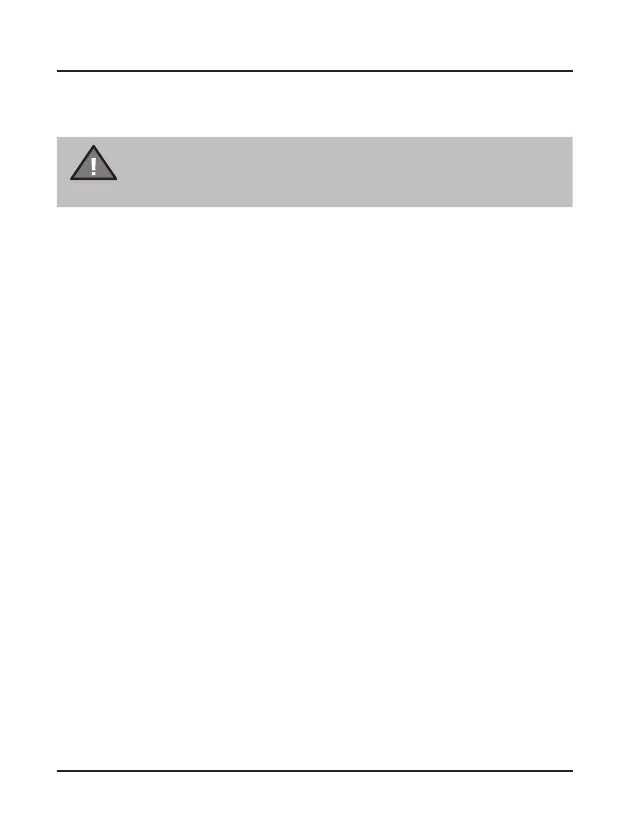6
UNIDEN UH200 Series
Getting Started
Low Battery Alert
During normal use, if the battery level becomes low, the unit will go into a
Battery Low Mode and a battery low tone will intermittently sound, with the
PTT LED indicator intermittently flashing RED.
The Transmit Mode is also disabled. Recharge the batteries.
Power Save
Your UH200 Series has a unique circuit designed to extend the life of the
batteries. If there is no transmission nor an incoming call within a certain time,
your Radio switches to the Power Save mode. The Radio is still able to
receive transmissions in this mode.
Back Light
The UH200 has an automatic display back light which remains on for 5
seconds after the last activity.
Charging the Rechargeable Battery
Plug one end of the micro USB cable into the UH200 radio and the other end
to the AC adaptor. Plug the AC adaptor into a 240VAC wall outlet.
NOTE
Always power OFF the radio before charging the battery pack
• The battery level percentage will display during charging.
• The PTT LED indicator turns BLUE when charge is full.
• Before operating the radio, charge the rechargeable battery pack for
3 hours without interruption.
• Do not transmit when the radio is charging.
