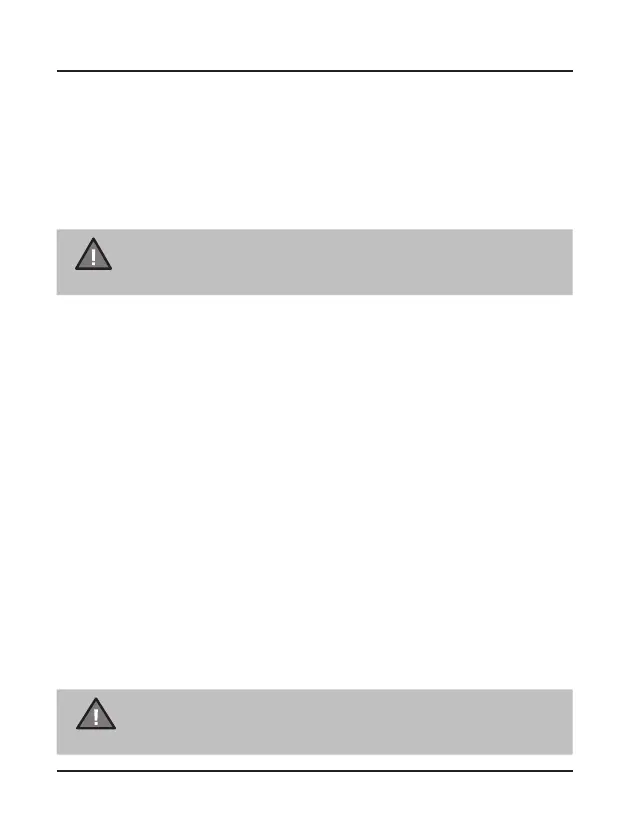7
UHF CB Transceiver
Operation
Volume
Press [ + ] to increase the volume. Maximum volume level is 05.
Press [ - ] to decrease the volume. Minimum volume level is 00.
NOTE
For maximum range and extended the life of the batteries,
avoid touching the antenna with your hand when transmitting.
• When you have finished release PTT. Listen for a response.
To Transmit and Receive
The UH200 Series uses the UHF-CB Channels. Refer to page 13 for UHF
channel usage.
• The transmit power of the UH200 Series is 2W in high power mode and
500mW in low power mode, see p4, Combination Keys (Standby Mode).
• Before you transmit, listen for activity on the selected channel.
The PTT LED lights up BLUE when there is a signal.
• When the channel is clear, press and hold PTT to transmit.
The PTT LED lights up RED during Transmit.
Hold the radio with microphone approximately 5 cm in front of your mouth
with the antenna at approximately 45°angle away from your head. Speak in
a clear, normal conversational voice.
Press and hold [ M ] / ( l ) to turn the radio on or off.
When the radio turns on:
• The Battery level percentage will display momentarily.
• The power on tone sounds and the PTT LED will flash BLUE/PURPLE.
• The PTT LED will flash BLUE every 10 seconds to incicate power is on.
NOTE
Power Off is not available when in MENU Mode.
Exit from MENU Mode first and then attempt Power off.
Power ON
