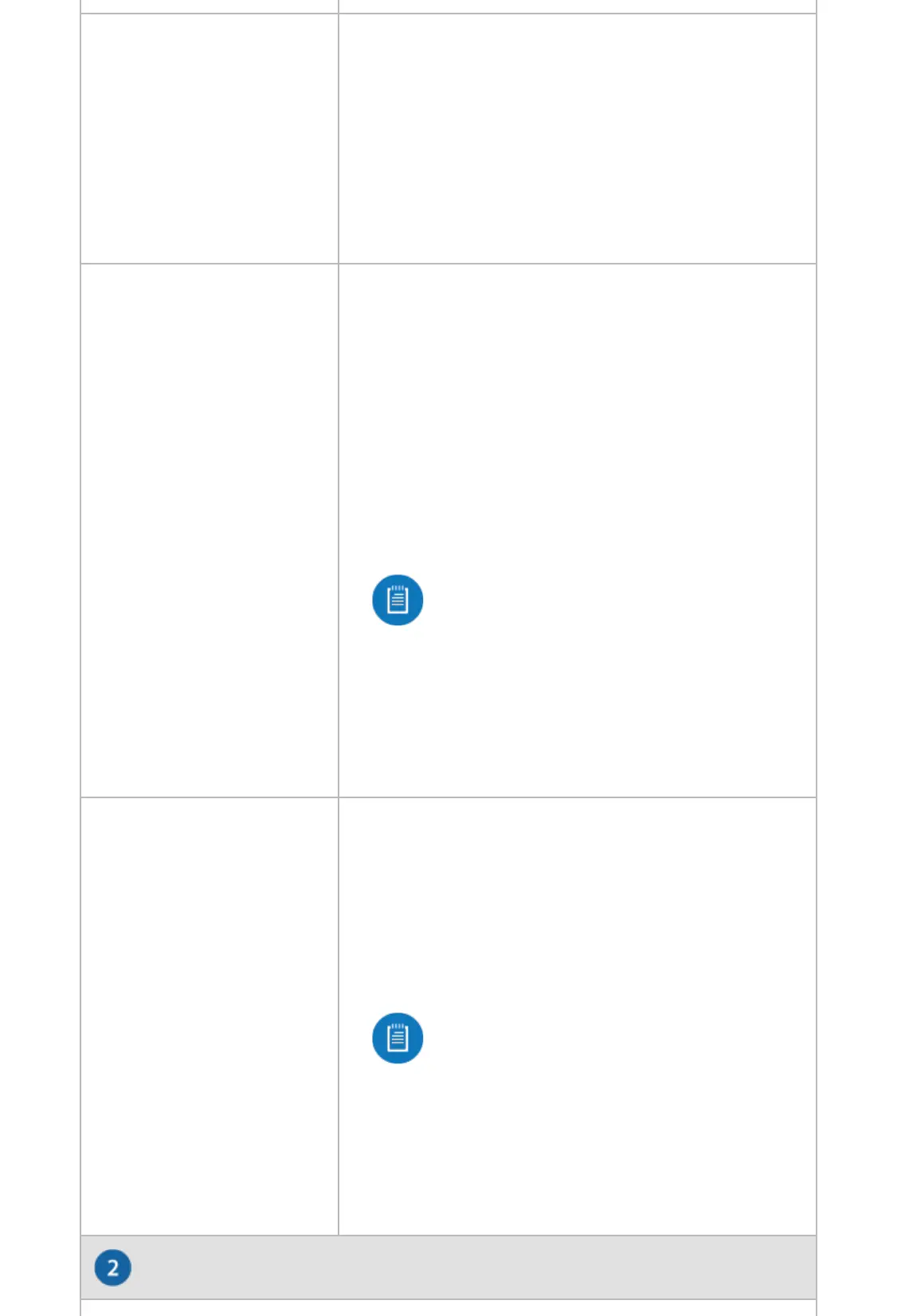Reset Button
Flashing
This is used to locate a device.
When you click Locate in the UniFi
Network Controller software, the LED
will flash blue. The software will also
display the location of the device on
the map.
Red with
Circulating Blue
LED
The 60 GHz link cannot be
established or has dropped due to
bad weather. If the UBB fails over to 5
GHz, the LED will remain red. When
the 60 GHz link is re-established, the
LED will turn blue or the custom color
you selected in the UniFi Network
Controller.
Note: If the other bridge
device is within range and
the UBB LED is red, we
recommend moving the
UBB device up or down to
enhance the signal strength.
Green
In the Manage Device section of the
UniFi Network Controller, you can
enable the Alignment Tool. When the
UBB devices are properly aligned, the
LED will turn green.
Note: If the other bridge
device is within range and
the UBB LED is green and
red, we recommend moving
the UBB device up or down
until the LED is green.