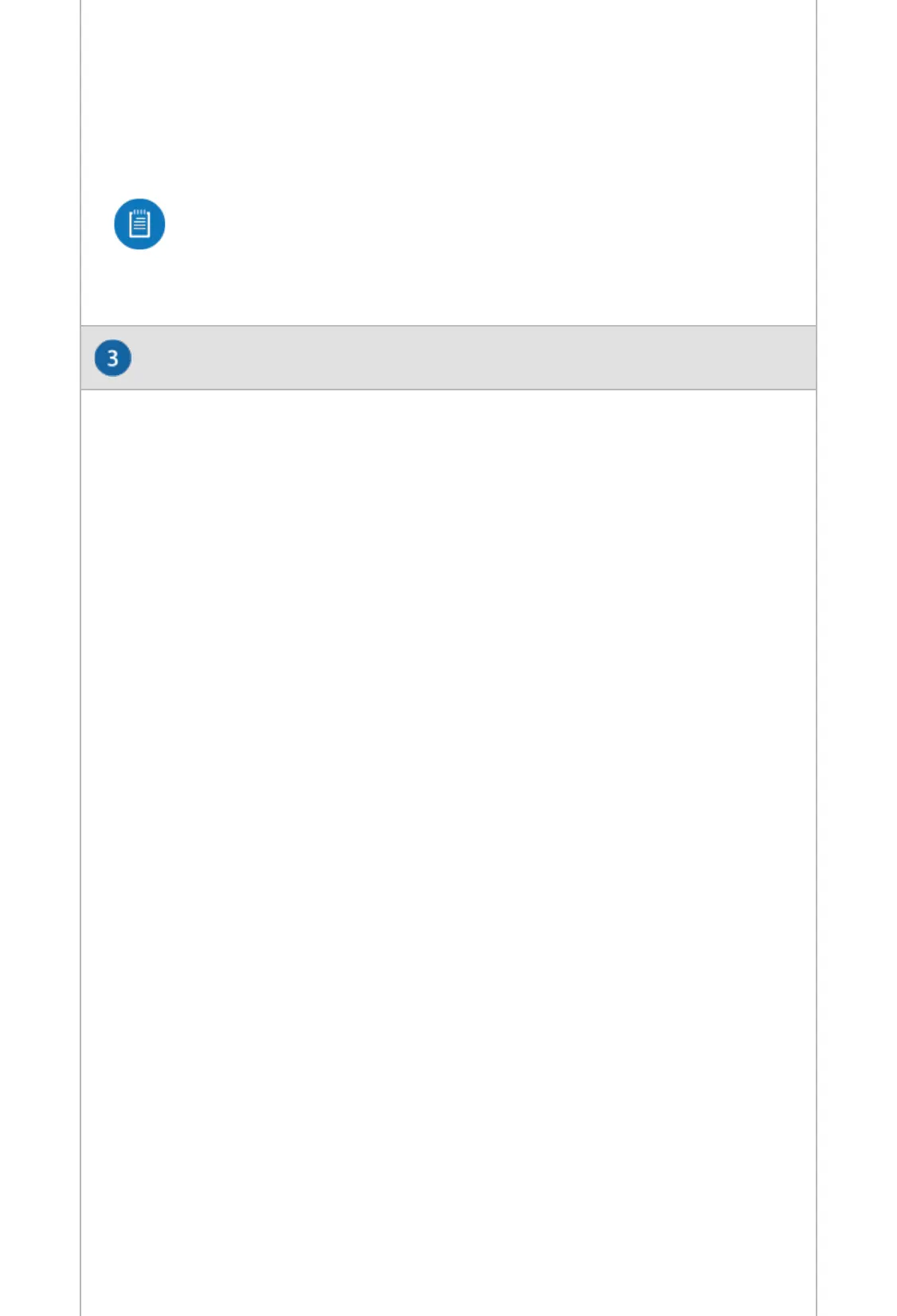Ethernet Port
Resets to factory defaults. The device should be running
after bootup is complete. Press and hold the Reset button
for about 10 seconds until the LED starts flashing and then
becomes solidly lit. After a few seconds, the LED will turn
off, and the device will automatically reboot.
Note: The UBB radios are pre-paired. If a link is
lost due to configuration changes, you can reset
both UBB radios to re-establish the link.
Local UBB radio (source LAN) This Gigabit Ethernet port
is used to connect the power and should be connected to
the LAN and DHCP server.
Remote UBB radio (bridged LAN) This Gigabit Ethernet
port is used to connect the power and should be connected
to the LAN. It will receive its IP address from the DHCP
server via the wireless link to the local UBB radio.