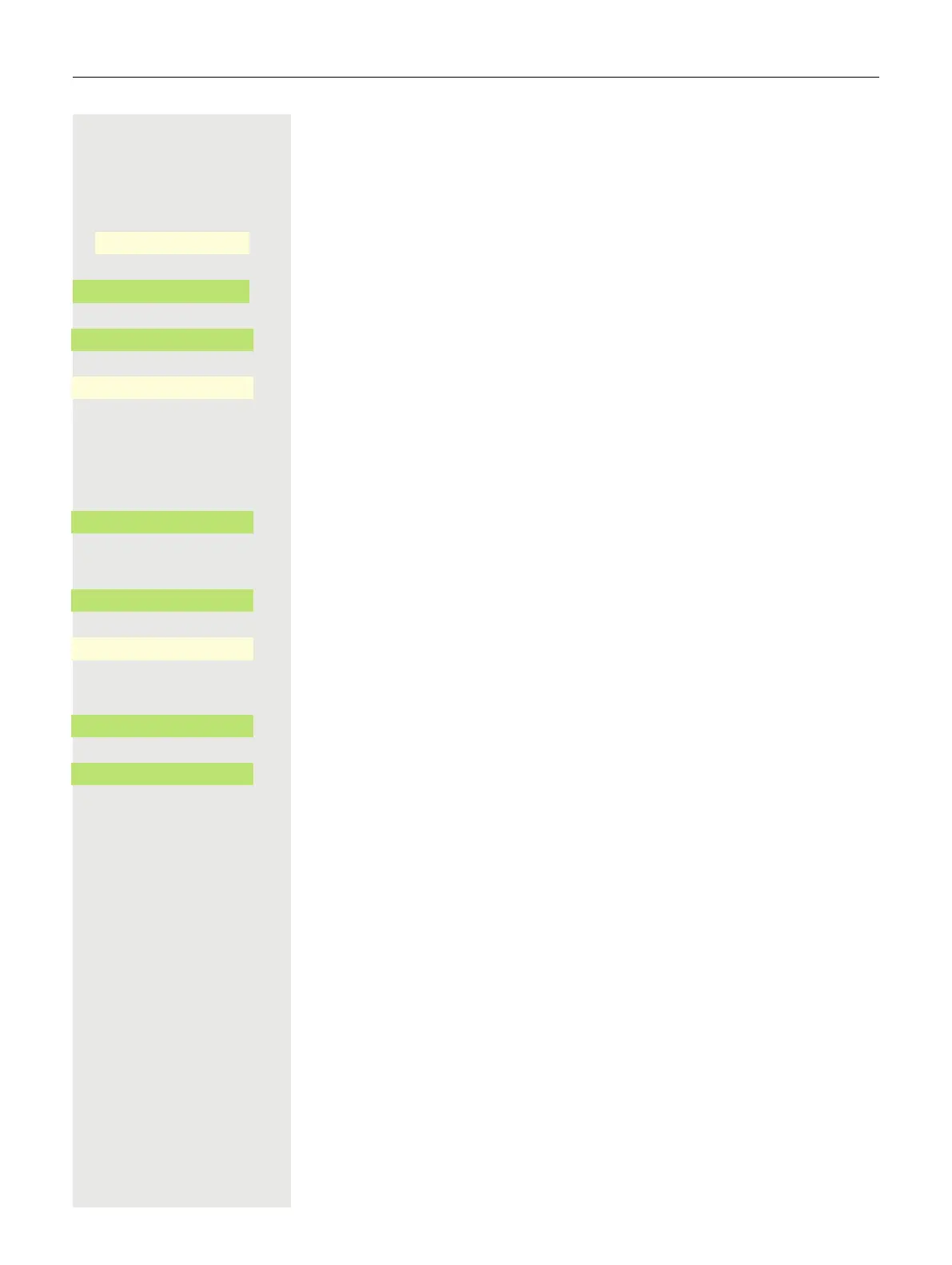82
Set up speed-dial keys
From keys 0 to 9 you can select 10 saved speed dial numbers.
@ If nec. Press Main Menu key.
Open using the Softkey.
Open using the Softkey.
Confirm.
Confirm the option shown
* Press key.
j Press the required line key. When the relevant key is selected, the call number
is displayed.
Confirm.
j Enter the external code and then the external phone number.
Confirm the option shown
Confirm to forget the function
or
Confirm the option shown
Confirm to search and assign another key.
Service/Settings
_
Service menu
_
Destinations
-
_
Change speed dial
Q
_
changing
Q
_
save
Q
_
finishing
Q
_
scrolling
Q
_
Next destination
Q
_
