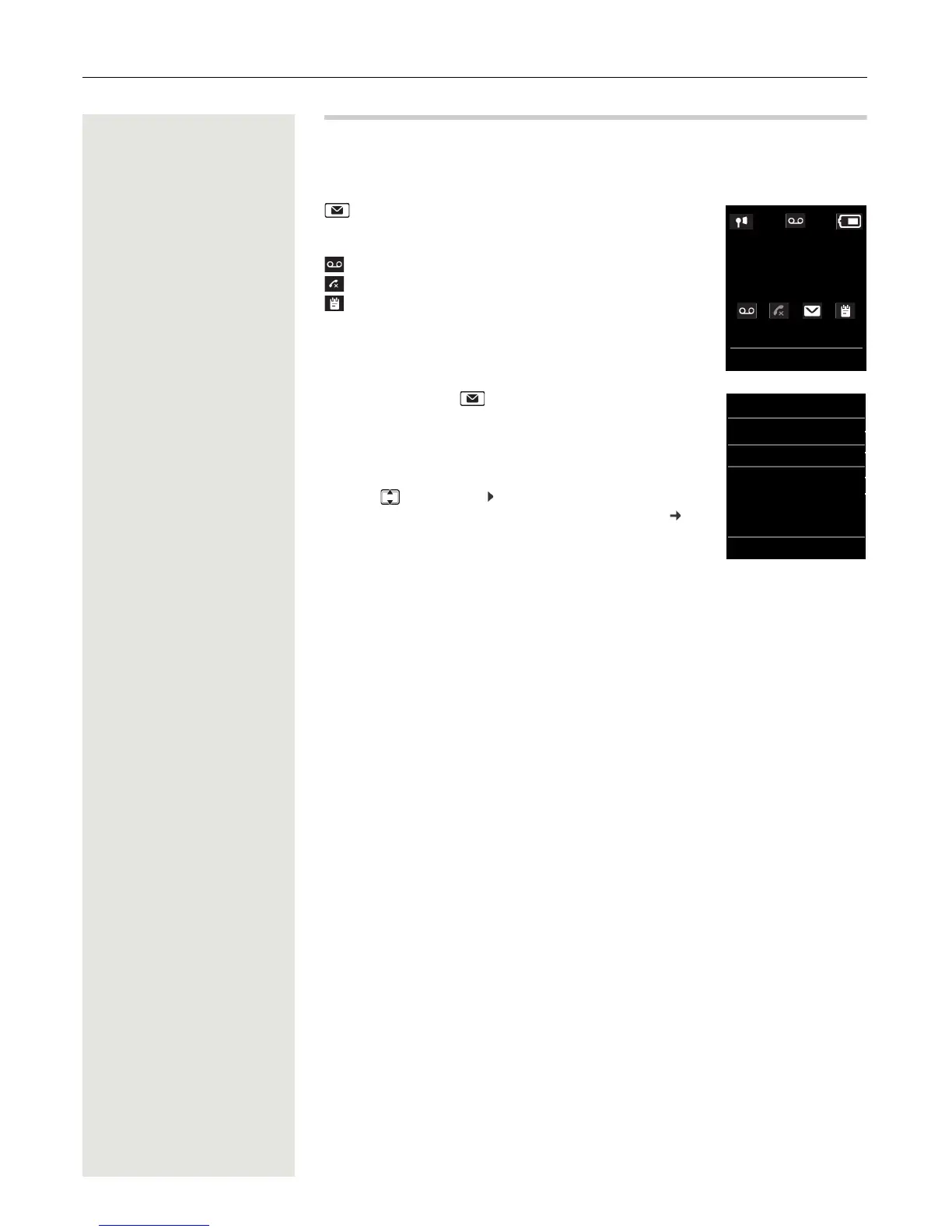Message lists 19
Message lists
Notifications of missed calls, messages on the network mailbox and missed appointments are saved in the
message lists.
An advisory tone sounds as soon as a new message arrives. The message key
also flashes. Icons for the message type and the number of new mes-
sages are displayed in idle mode.
Notification available for the following message types:
on the answering machine/network mailbox
in the missed calls list
in the list of missed appointments and missed anniversaries
Displaying messages:
¤ Press the message key . . . Message lists that contain messages are
displayed.
Entry highlighted in bold: new messages available. The number of new
messages is shown in brackets.
Entry not highlighted in bold: no new messages. The number of old mes-
sages is shown in brackets.
¤ . . . use to select the list OK . . . the calls and/or messages are listed
Network mailbox: The number of the network mailbox is dialed ( S. 37).
