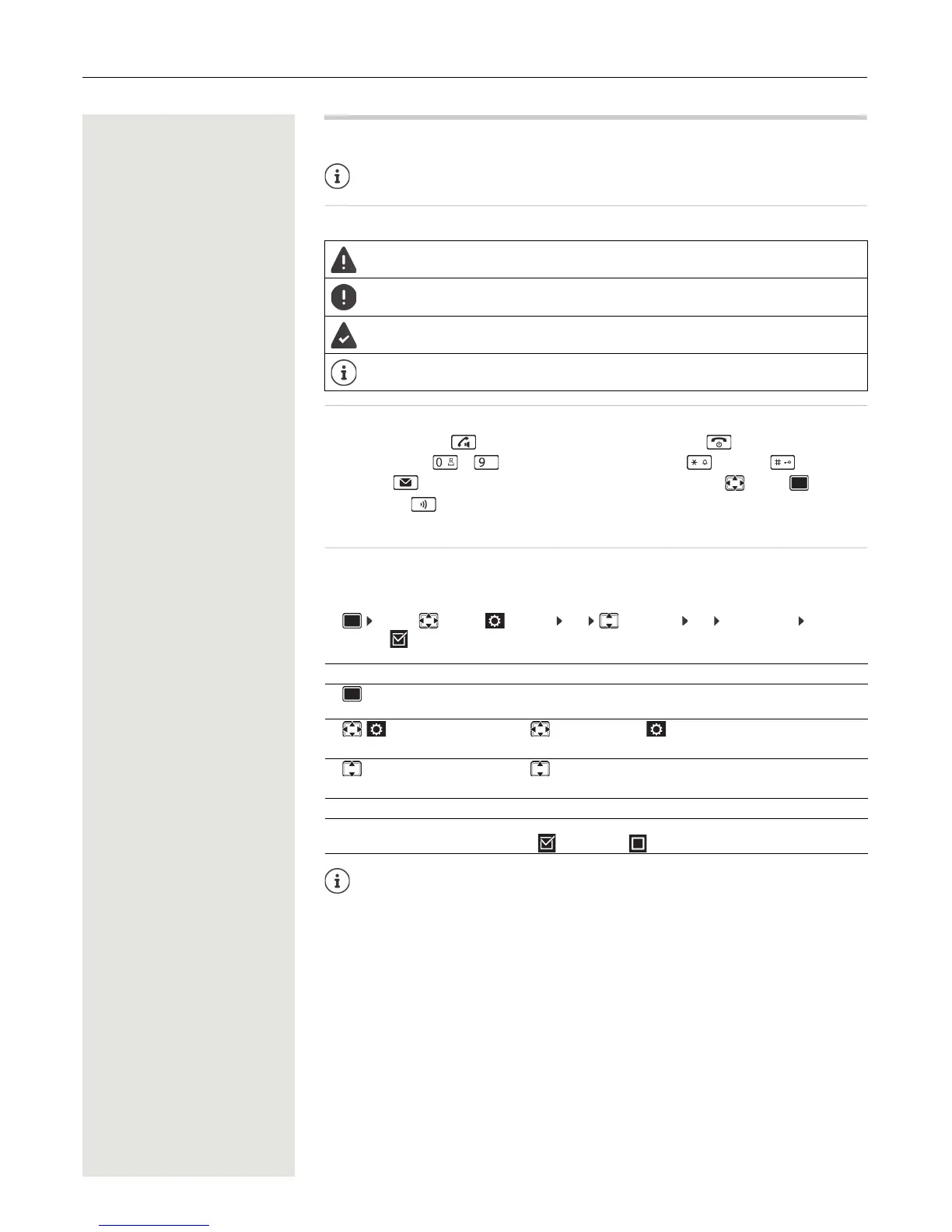8 Using the user guide effectively
Using the user guide effectively
Icons
Keys
Microphone key
Display keys, e.g. OK, Back, Select, Change, Save
Procedures
Example: Activating/deactivating automatic call answering
Illustration in the user guide
¤ ... use to select Settings OK Telephony OK Auto Answer
Change (=on)
The features described in this user guide depend on how your handset is configured and the
communication platform. Deviations to the range of functions described are therefore possible.
Warnings that if not heeded can result in injury to persons or damage to devices.
Important information regarding operation and proper handling or in relation to features that
may incur costs.
Prerequisite for being able to carry out the following action.
Additional useful information.
Talk key / Handsfree key End call key
Number / letter keys to Star key / Hash key
Message key Control key rim / center
Step Follow this procedure
¤ When in idle status, press the center of the control key.
The main menu opens.
¤
¤
OK
Use the control key to navigate to the icon.
Confirm with OK. The submenu Settings opens.
¤ Telephony
¤ OK
Use the control key to select the entry Te le phony.
Confirm with OK. The submenu Te le ph ony opens.
¤ Auto Answer The function to switch auto answer on/off appears as the first menu item.
¤ Change Activate or deactivate using Change.
Function is activated / deactivated .
Not all of the functions described in this user guide are available in all countries or for all plat-
forms.
