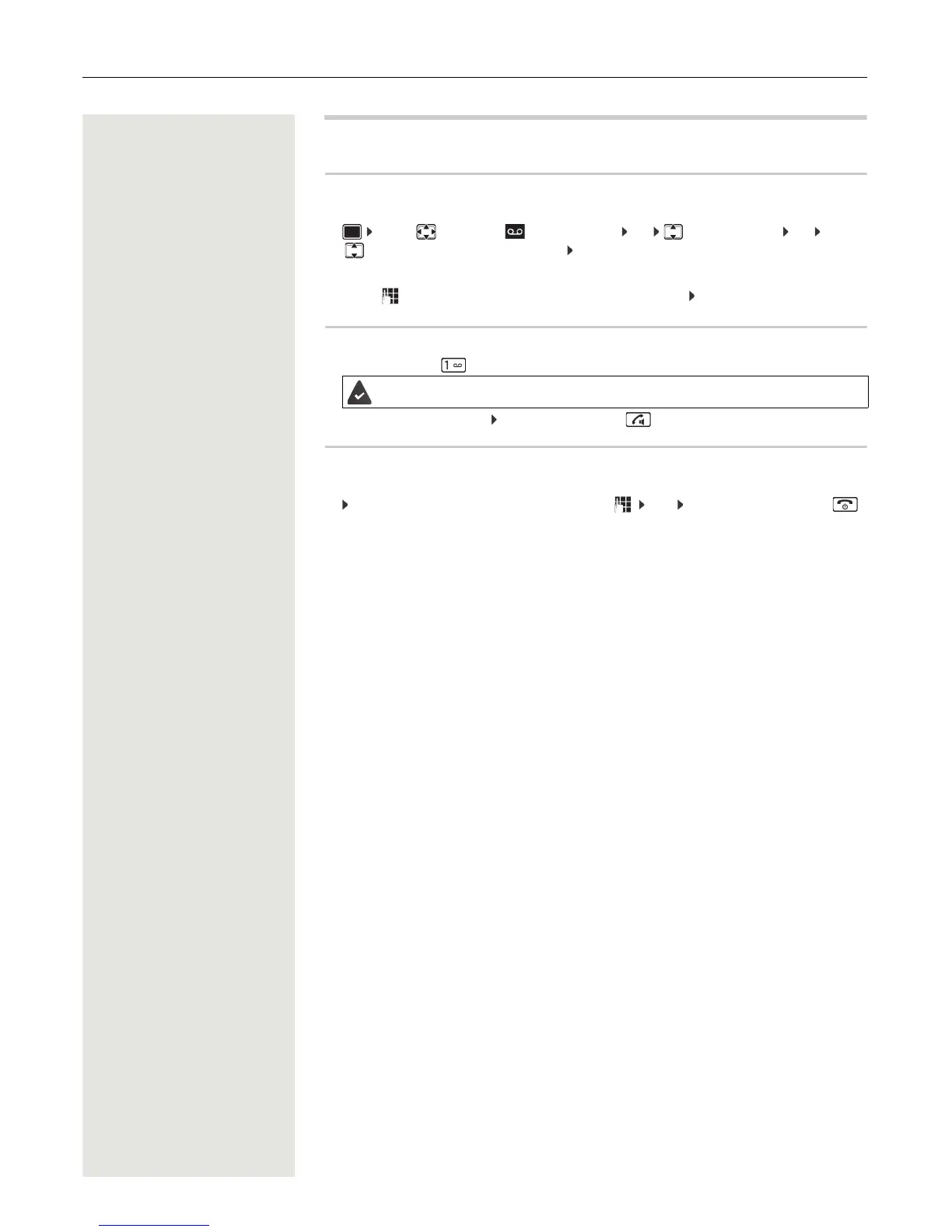Network mailbox 37
Network mailbox
Activating and deactivating the network mailbox
Every handset can manage the network mailboxes belonging to one of its receiving lines.
¤ . . . use to select the Answer Machine OK Network Mailbox OK . . . use
if appropriate to select the connection OK ... then
For fixed network connection
¤ . . . use to enter or change the number of the network mailbox Save
Listening to messages
¤ Press and hold the key
Listen to announcement aloud: Press the handsfree key
Entering a number for the network mailbox
If a number is not yet saved for the network mailbox:
¤ . . . enter the number of the network mailbox with Save press and hold the End call
(idle status)
The network mailbox is assigned to Key 1. If not,instructions regarding input will follow.
