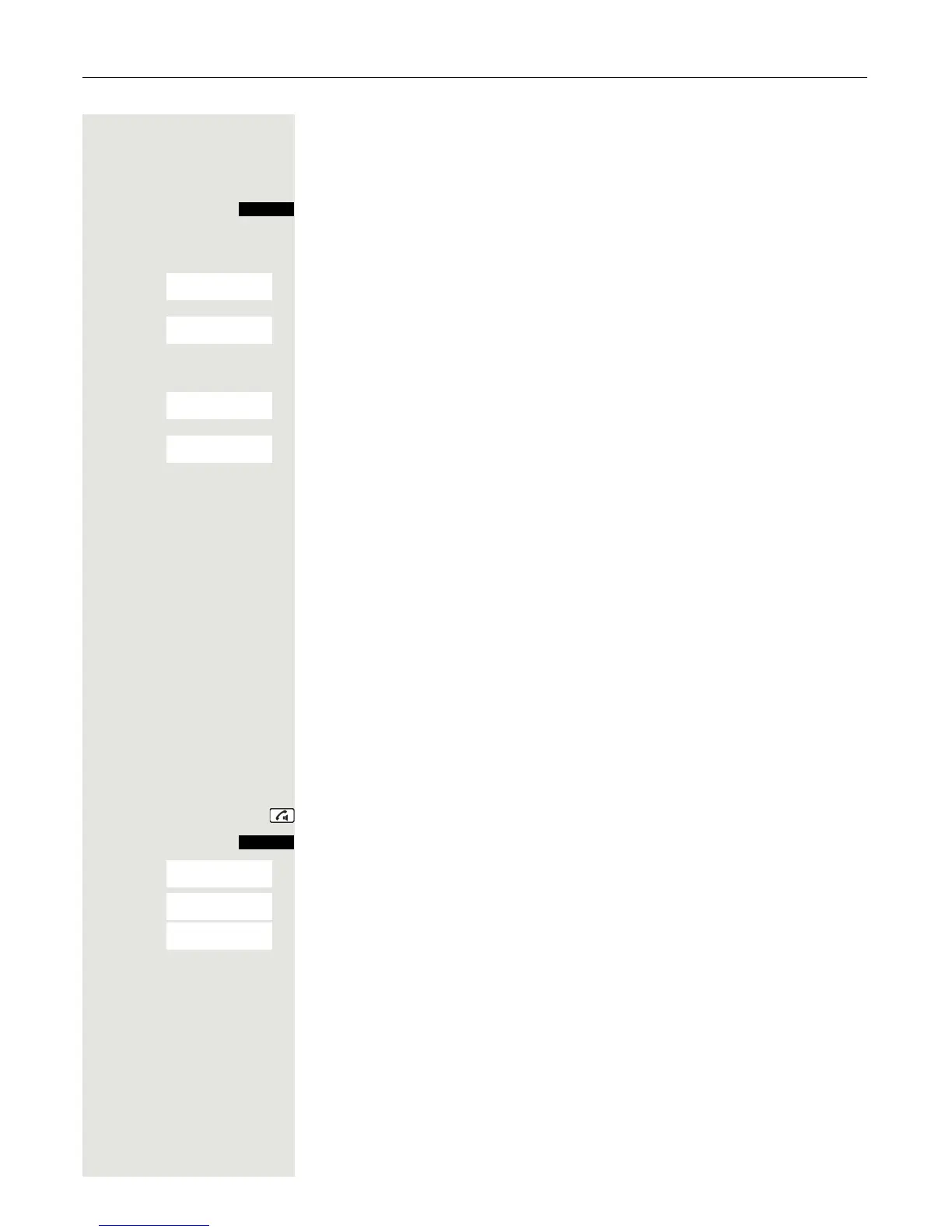Central directories (group directory) 63
Sending a list/entry
s Open the phonebook.
st Select the entry you want.
Press the display key.
Either:
st w Select the menu item and confirm.
Or:
st w Select the menu item and confirm.
Either:
st w Select the menu item and confirm.
Or:
st w Select the menu item and confirm.
then:
o Enter the phone number. The following phone numbers are possible:
• 1... 98 – the list or entry is sent directly to the recipient's handset.
• 00 – the list or entry is sent to the communications system and can then be
downloaded by any handset.
• 99 – the list or entry is sent to the communications system and can then only
be downloaded by your handset.
w Confirm your entry. The list or entry is sent.
If a phone number from 1 to 98 was dialed, the list or the entry is automatically
received by the recipient's handset.
Loading a list or entry from the communication system
Prerequisite: You sent an entry or list to the communications system by dialing
the phone number 00 or 99.
Press and hold down the Talk key.
Open the system menu.
s t w Select the menu item and confirm.
s t w Select the menu item and confirm.
w Replace handset. The phone rings and the transfer starts automatically.
