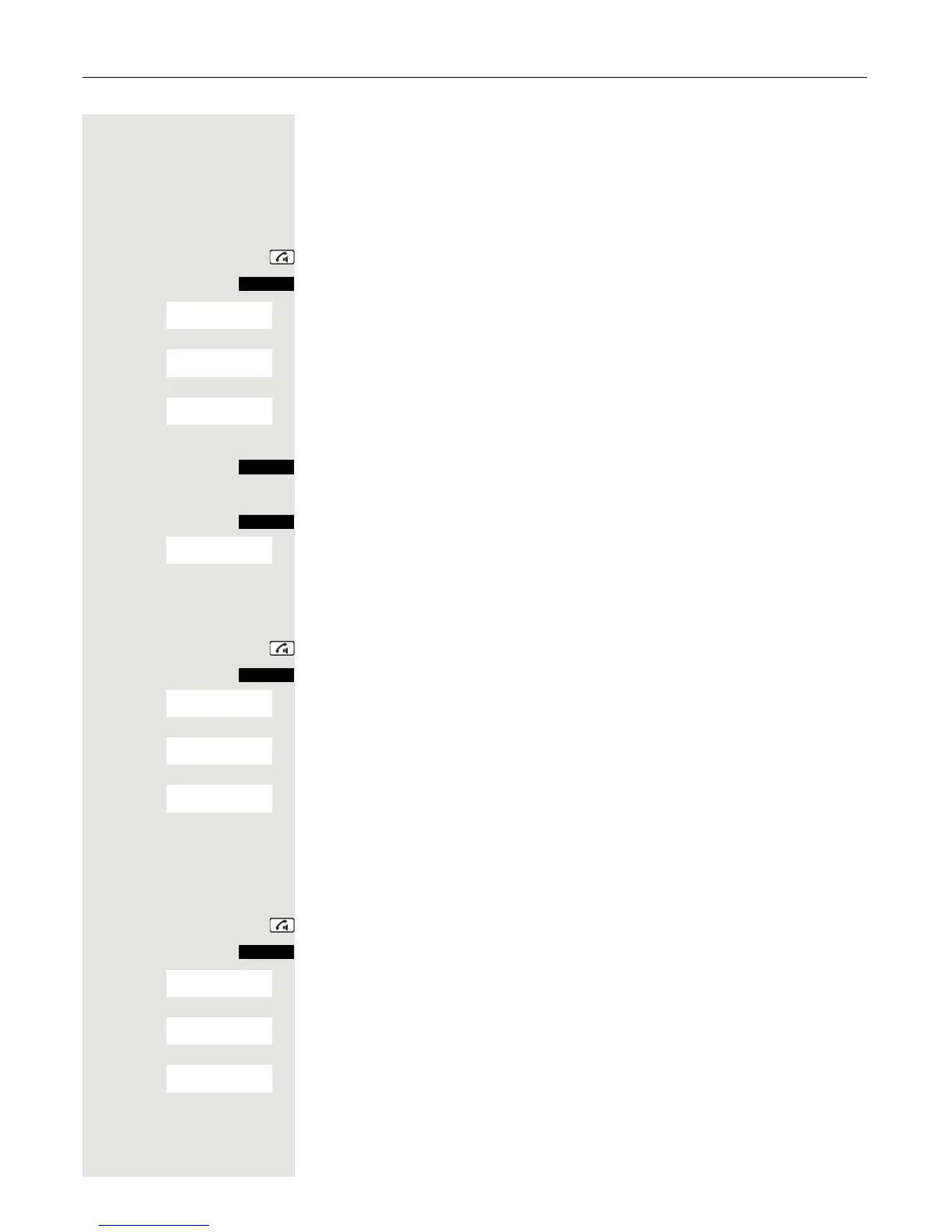72 Team functions
UCD night service
UCD night service is a separate night service for call distribution. It is not affect-
ed by the system night service.
All incoming calls are forwarded to a special call distribution destination.
Night destination on
Press and hold down the Talk key.
Open the system menu.
s t w Select the menu item and confirm.
s t w Select the menu item and confirm.
s t w Select the menu item and confirm.
o Enter required night destination.
Save the settings.
or
Call the menu.
s t w Select the menu item and confirm.
a Press the End call key to end the operation.
Night destination off
Press and hold down the Talk key.
Open the system menu.
s t w Select the menu item and confirm.
s t w Select the menu item and confirm.
s t w Select the menu item and confirm.
a Press the End call key to end the operation.
Display the number of waiting calls
You can check the number of waiting calls for the group.
Press and hold down the Talk key.
Open the system menu.
s t w Select the menu item and confirm.
s t w Select the menu item and confirm.
s t w Select the menu item and confirm.
a Press the End call key to end the operation.
