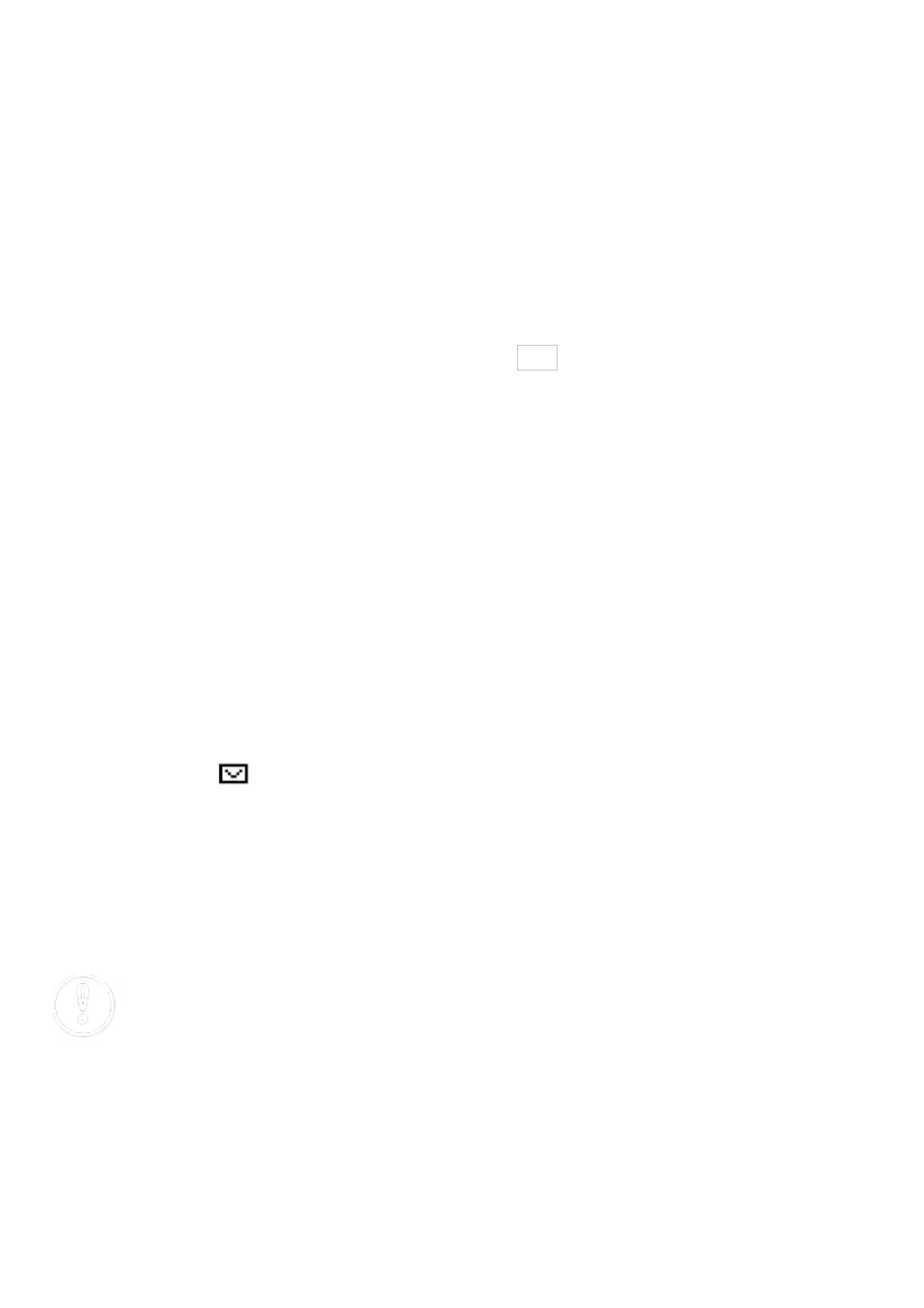1. Push the Add-symbol.
2. Select function-key 1.
3. Enter *110017112345. (*11 for call forward, then 0 or 9 depending on the call number for
external calls!).
4. Then confirm the line with the function-symbol.
5. Push the Confirm-symbol.
You can set another function key with *11 to deactivate the call forward.
2.2. Key lock
You have the option to protect your telephone from improper use by locking its keypad. I.e. with
the telephone locked, no outgoing calls can be dialled. However, the telephone lock can be
deactivated at any time.
To lock your Unify OpenStage telephone, press and hold the key for several seconds. The
phone display will now show "Phone locked".
To unlock the phone please select "Unlock user?" and confirm with [OK]. Now enter your user
name and confirm your entry with [OK]. The user password is comprised of:
"82 + extension VoiceMail PIN + 28". Example: 82123428.
Your phone is now unlocked.
3. Voicemail
3.1. Initial setup
When accessing the voicemail system for the first time, you should also set up your personal
voicemail
1. Press the mail box key on the Unify OpenStage phone.
2. Select "Voicemail".
If you have missed calls and the messages key is flashing on the Unify OpenStage 15 and 20
you will be unable to access your Voicemail. The Voicemail system will again be available once
the messages key is no longer flashing.
3. Now select "Call mailbox", "Voicemail?" or "Voicemail" regardless of your Unify OpenStage
model.
4. Then select “0 Mailbox options“ to set up your mailbox.
