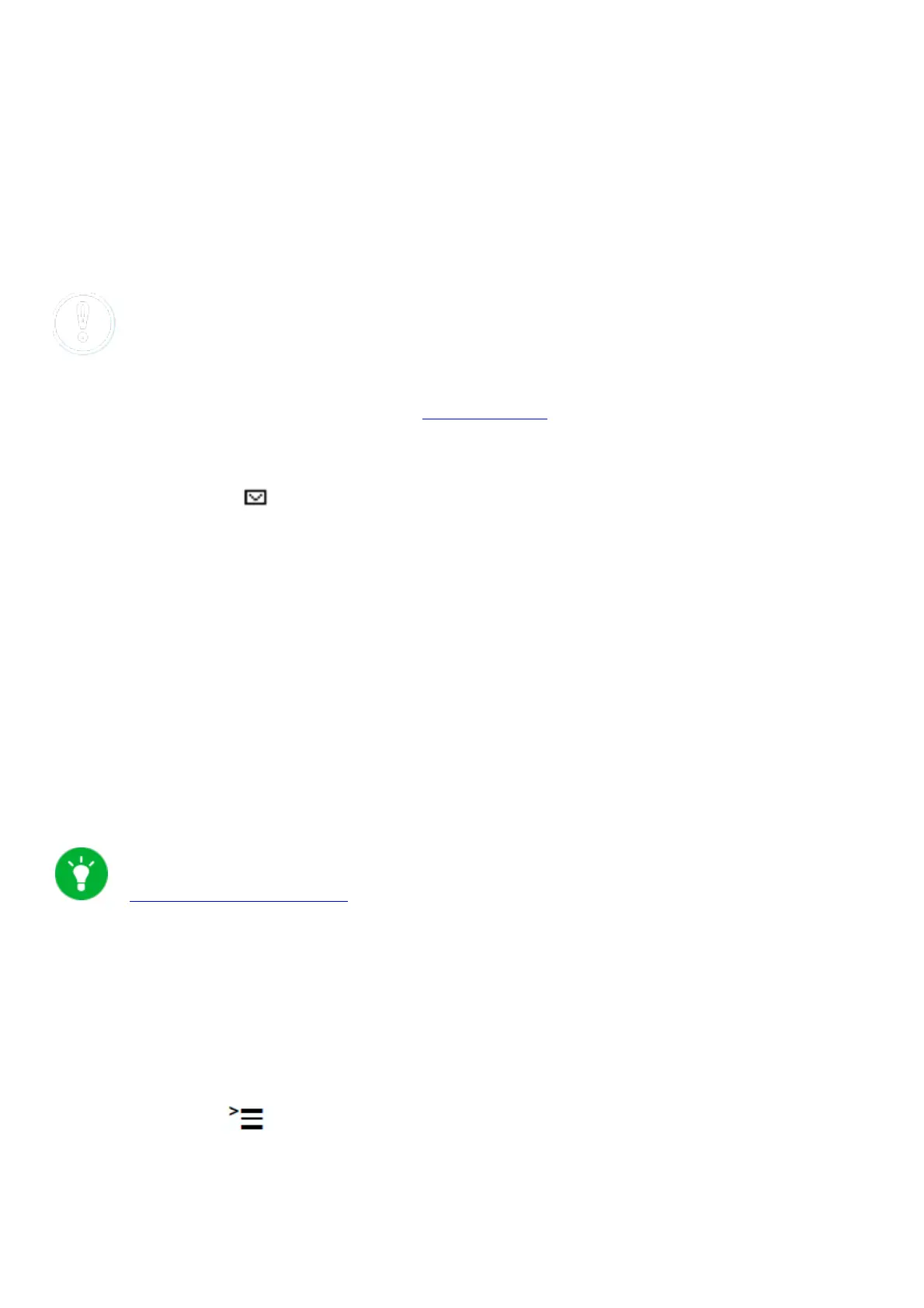5. Now dial “1“ to record a message in the event you cannot be reached.
6. Speak your message and press “#“ to stop recording.
7. Press “1“ to accept the recording, “2“ to replay the recording and “3“ to rerecord the message.
For more detailed information please refer to the voicemail leaflet.
3.2. Dialling into the mailbox
-
Press the mail box key on the Unify OpenStage phone.
- Then simply select "Voicemail". Next select "Call mailbox", "Voicemail?" or "Voicemail"
depending on your Unify OpenStage phone.
- By selecting the extension set up on the service site for accessing voicemail.
On the service site, you can also set up for voicemail
messages to be emailed to you; please refer to
administration portal manual.
4. IP address
4.1. Where can I find the telephone’s IP address?
1. Press the menu key to access the options menu.
2. Select "Settings" > "User“, enter the user password and confirm the entry with [OK]. The user
password is comprised of: "82 + extension Voicemail PIN + 28".
