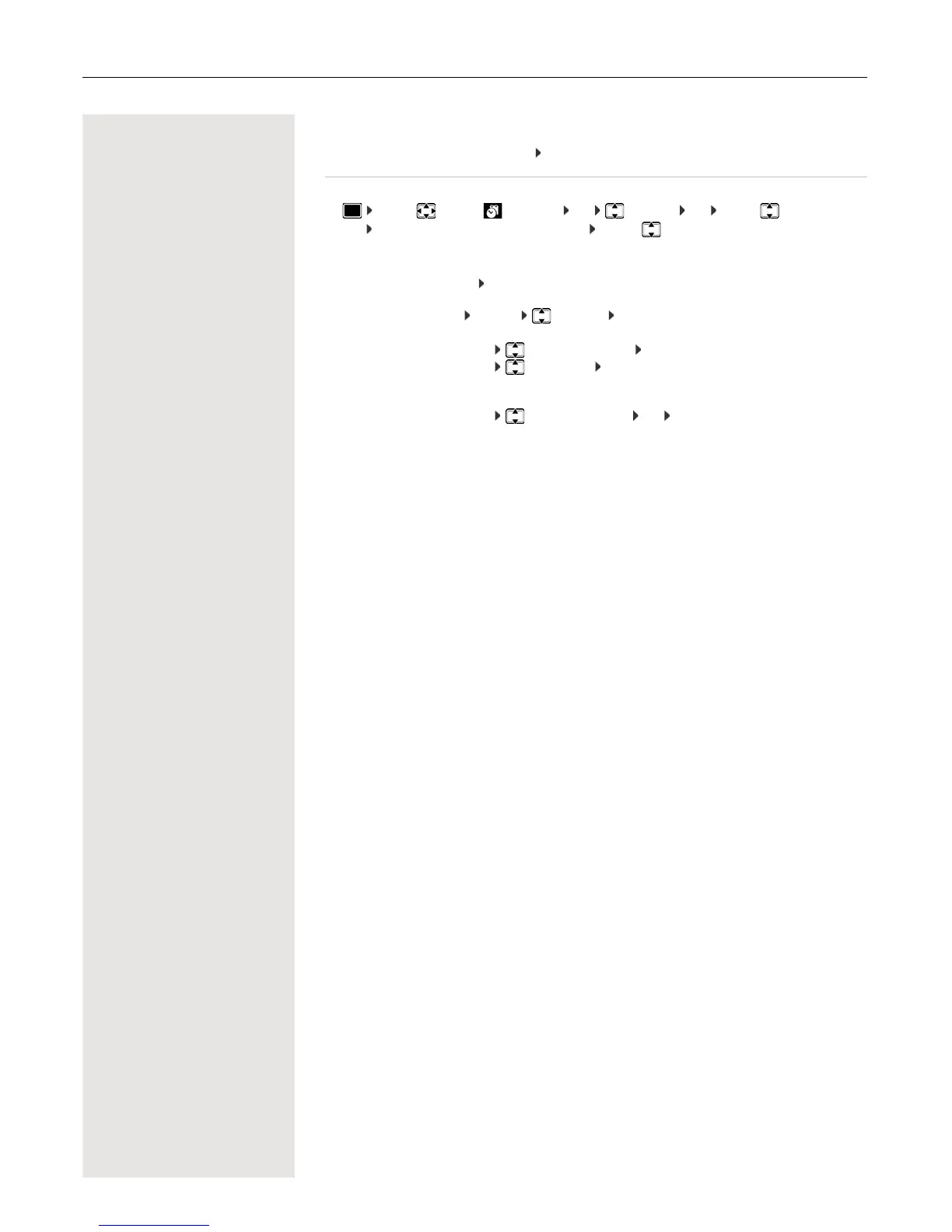Calendar 19
Every entry is displayed with number or name, date and time. The most recent entry appears at the top of
the list.
• Delete an appointment/anniversary: Delete
Displaying/changing/deleting stored appointments
¤ . . . use to select Organiser OK Calendar OK . . . use to select the
day OK . . . the appointment list is displayed . . . use to select the date . . . possible options:
Display appointment details:
¤ View . . . The appointment settings are displayed
Change
appointment:
¤ View Edit
or Options Edit entry OK
Activate/deactivate appointment:
¤ Options Activate/Deactivate OK
Delete
appointment:
¤ Options Delete entry OK
Delete all appointments for a day:
¤ Options Delete all Appoints. OK Ye s