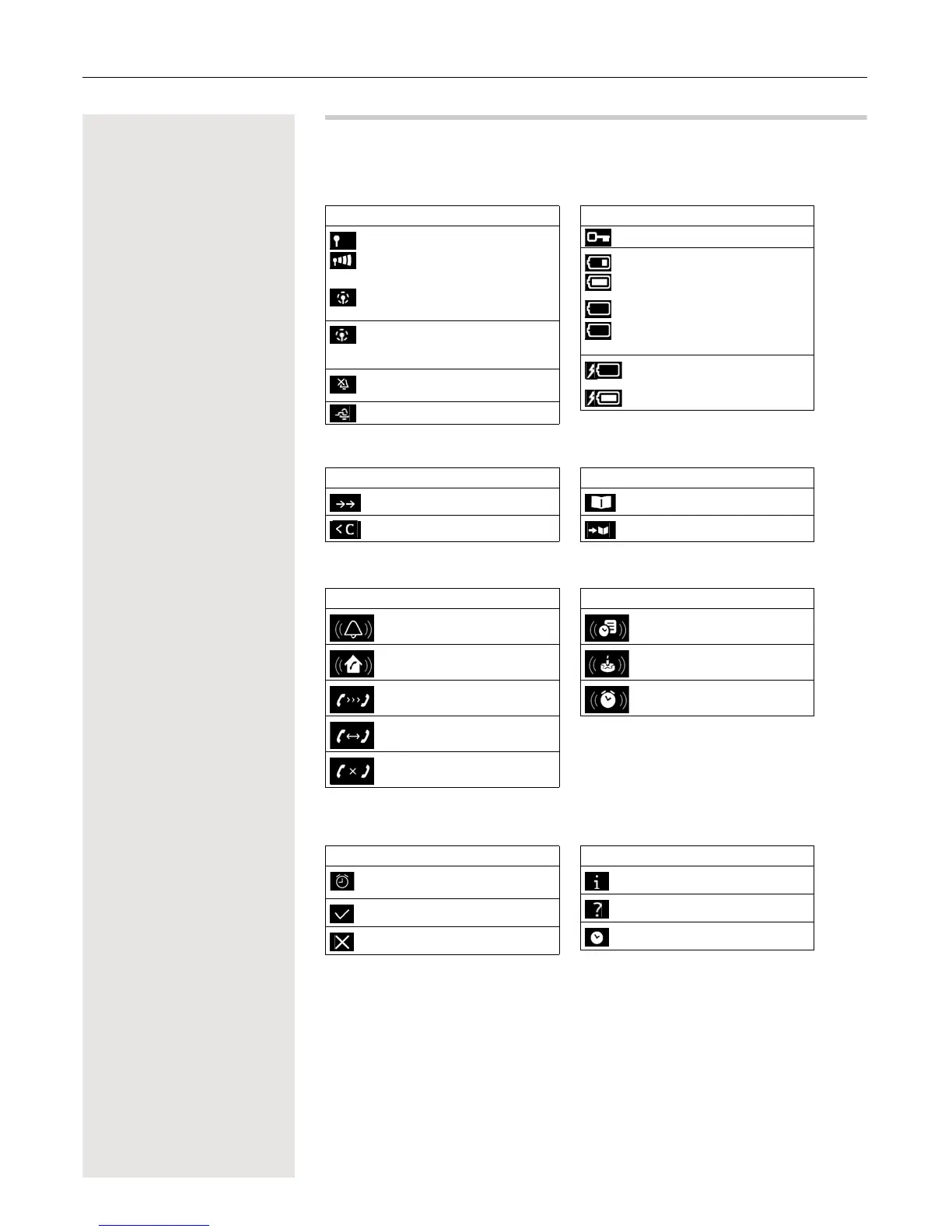Display icons 39
Display icons
The following icons are displayed dependent on the settings and the operating status of your telephone.
Icons in the status bar
Display key icons
Display icons to indicate . . .
Other display icons
Icon Meaning
Signal strength (No Radiation off)
1% -100%
white, if Maximum Range on;
green, if Maximum Range off
Red: no connection to the base
station
No Radiation activated:
white, if Maximum Range on;
green, if Maximum Range off
Profile Silent activated (ringtone
switched off)
"Beep" ringtone activated
Keypad lock activated
Battery charge status:
White: between 11% and 100%
charged
Red: less than 11% charged
Flashing red: battery almost empty
(approx. 5 minutes of talktime left)
Battery is charging
(current charge status)
0% - 100%
Icon Meaning