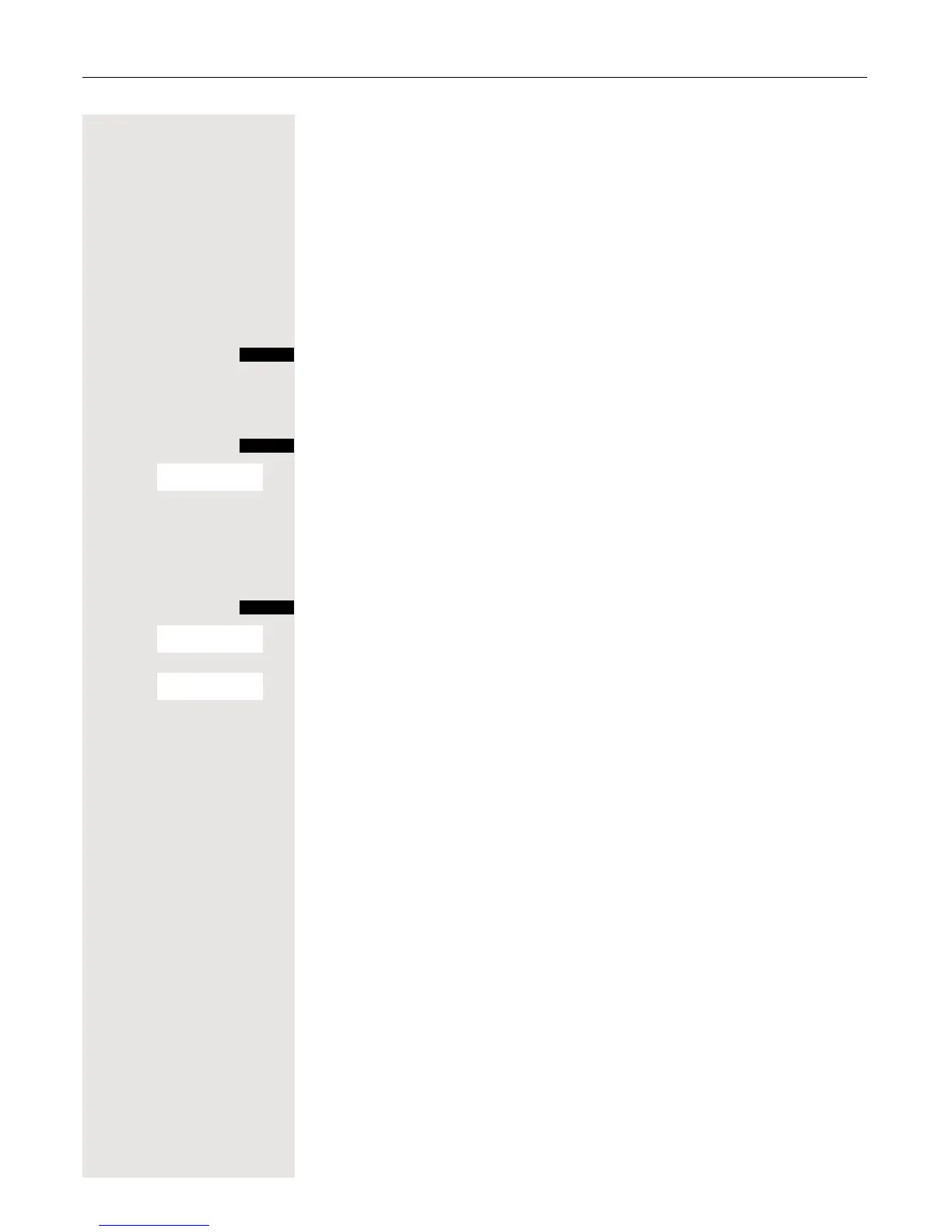44 Making calls to multiple parties
Conducting a conference
You can connect up to 3 internal or external partners with each other in a
telephone conference.
Setting up a conference
You decide to set up a conference while talking to a user.
p You are on a call and wish to start a conference.
S Press the key shown.
or Press the display key.
o Enter the phone number of the new user.
p The user is free and answers the phone. You announce the conference.
Open the system menu.
> < [Select the menu item and confirm.
You and your two partners are connected in a conference call.
Ending a conference
p You are connected with two or more partners in a conference call.
Open the system menu.
> < [Select the menu item and confirm. The first party is disconnected from the
conference.
> < [Select the menu item and confirm. The second party is disconnected from the
conference.
a Press the End call key. The conference is ended.
Leaving a conference
a Press the End call key. You exit the conference.
When one user leaves the conference, the other two users remain connected.