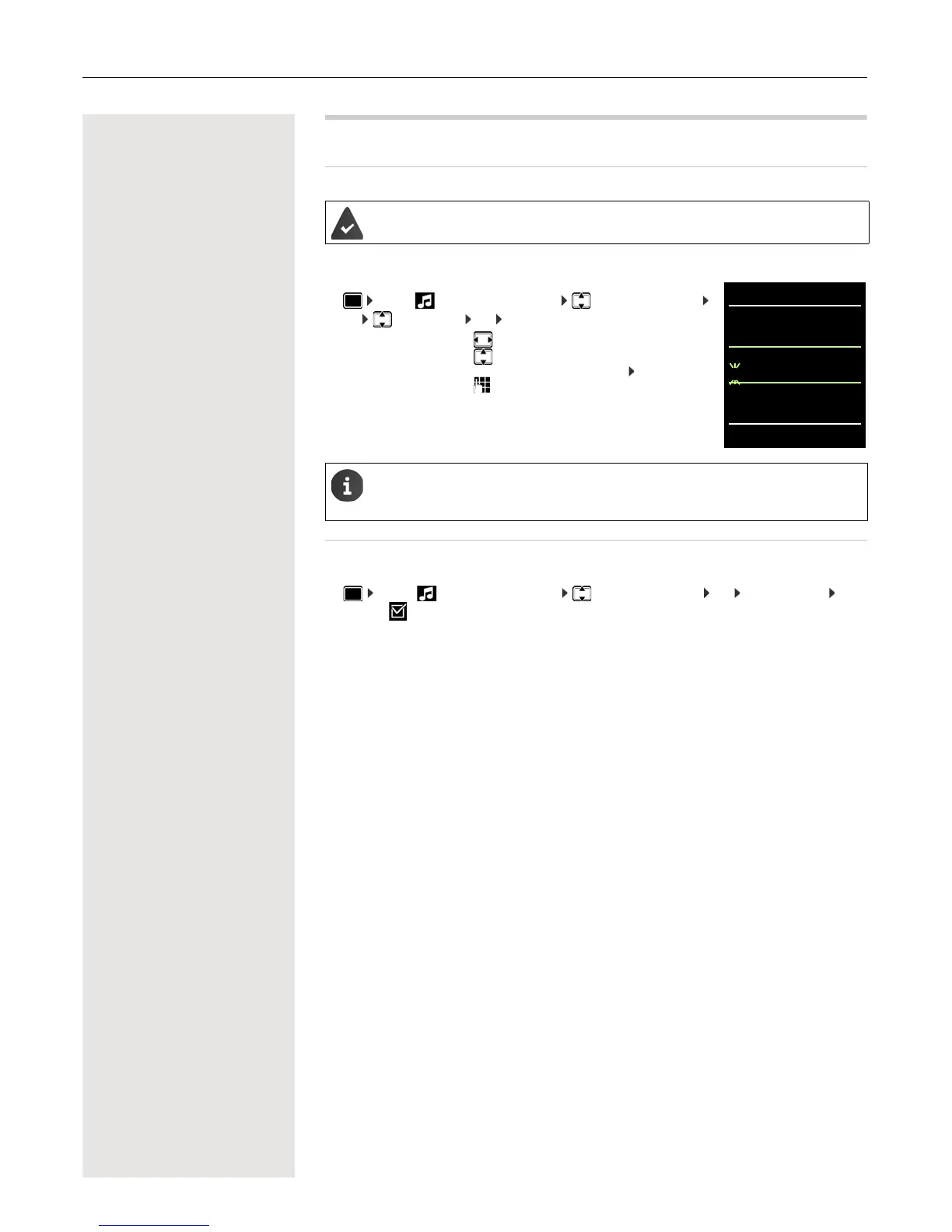Protecting against unwanted calls 21
Protecting against unwanted calls
Time control for external calls
Enter a time period during which the handset is not to ring to indicate
external calls, for example during the night.
¤ . . . use to select Audio Settings Ringtones (Handset)
OK Time Control OK . . . then
Switching off the ringtone when in the charging cradle
The handset will not ring when placed in the charging cradle. A call is only indicated on the display.
¤ . . . use to select Audio Settings Ringtones (Handset) OK Silent Charging
Change ( = ringtone is switched off when in charging cradle)
The date and time have been set.
Switch on/off:
¤ use to select On or Off
Enter the time:
¤ use to switch between Suspend
ring. from and Suspend ring. until . . .
use to enter the start and end of the
period in 4-digit format
Save:
¤ Save
Time control only applies to the handset for which the setting is configured.
The telephone will continue to ring for numbers that have been assigned to a VIP group in the
directory.
