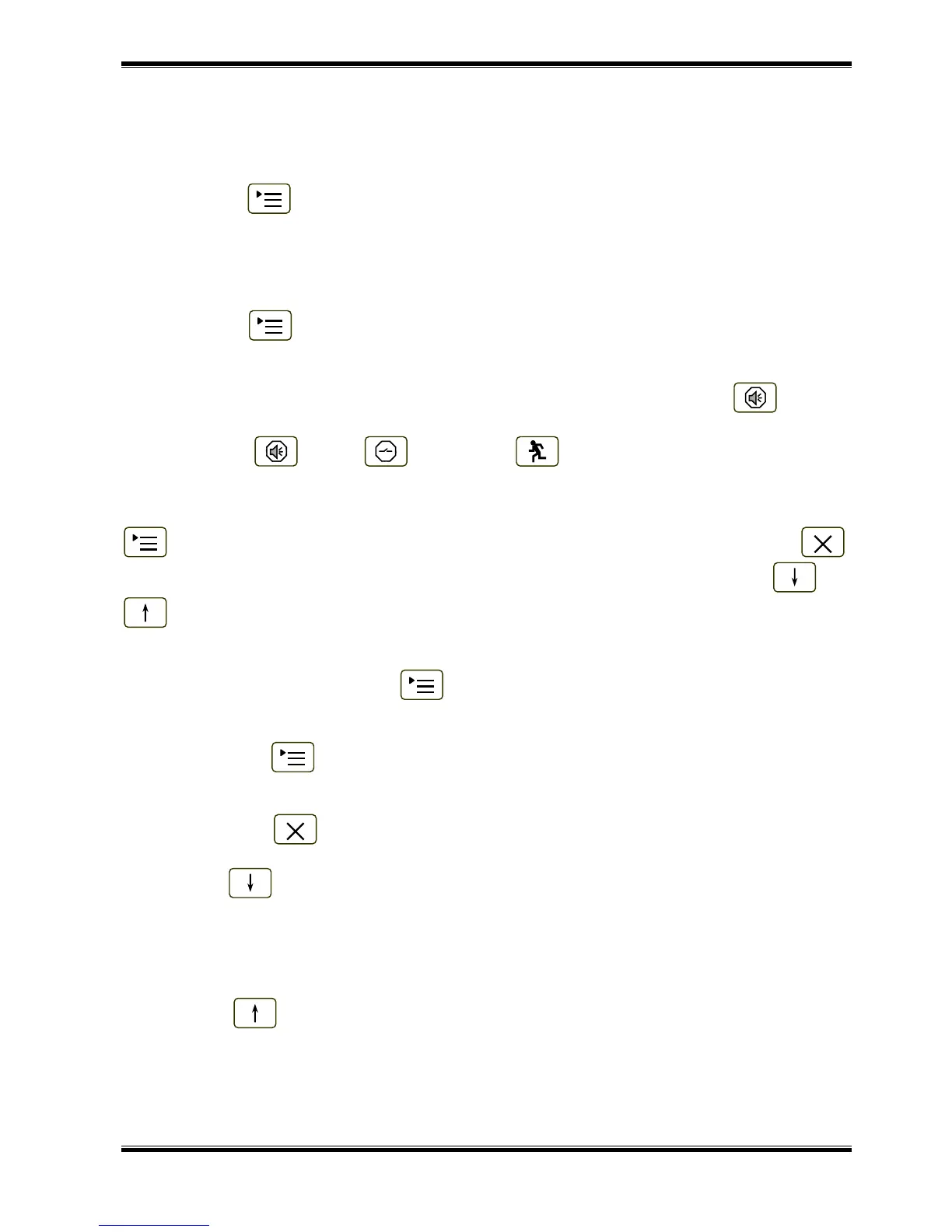UniPOS Fire Control Panel FS5200
Instruction manual Page 25
Revision 8/07.17 of 69
The message can be suppressed by the screens for Fire condition. To display the suppressed
messages enter Information and Control Mode (see section 13.4).
12.3. Using the keypad
Test Mode supports 1 active button. When the control panel operates in combination with other
conditions, their buttons are active too.
Press button (Menu) to enter Information and Control Mode.
13. Information and Control Mode
13.1. Description
Information and Control Mode enables the user to display information for the fire control panel
and to enter data for control.
Press button to enter the mode through the screens of Duty Mode, Fire condition, Pre-Fire
condition, Fault condition (fatal errors excluded, except for New configuration), Test mode and
Disabled Component; their text messages are suppressed. When the control panel operates in
combination of Information and Control Mode and Fire/Pre-Fire condition, button (Alarm) is
active too. When the control panel operates in combination of Information and Control Mode and Fire
condition, buttons (Alarm), (Outputs) and (Inspection) are active too.
No specific LED or sound indication is provided for the condition.
The screens displayed on the LCD are organized in a tree structure of subordinate menus.
(Appendix 2). Transition to a menu of successive (lower) level is performed by pressing the button
; transition to a menu of previous (higher) level is performed by pressing the button .
Moving between menus of one and the same level is performed by pressing the buttons and
.
The screens containing particular information (information screens) or permitting parameters
change and command execution (command screens) are on the last (lowest) level.
On information screens the button is not active, the rest three buttons retain their functions.
When a screen for change in parameters or a command screen is activated, a cursor appears. Int his
case the buttons have the following operation:
Press button to save a change in a parameter or to execute a selected command;
afterwards the screen is deactivated and the cursor disappears (differences in button’s effect
in some cases are explicitly stated);
Press button to deactivate the screen without saving any changes or without execution
of the relevant command; the cursor disappears;
Button is active only on screens for parameter change. Press the button when:
The cursor selects a digit – then the cursor will move with one position to the right. When
the last position is reached, the cursor moves back to the first position;
The cursor is to the right of the parameter – then the parameter will decrease its value to
the next lower possible value. When the lowest value is reached, the cursor moves back to
the highest possible value of the parameter;
Button operates only on screens for parameter change. Press it to increase the
selected digit with one step or to increase the parameter to the next possible rate (when the
cursor is to the right of the parameter). ). In both cases, when the maximum possible rate is
reached, a transition to the lowest possible rate is made
Information and Control Mode displays information in the first two lines, used by the Fire condition
to indicate the first fire alarm line in Fire condition
