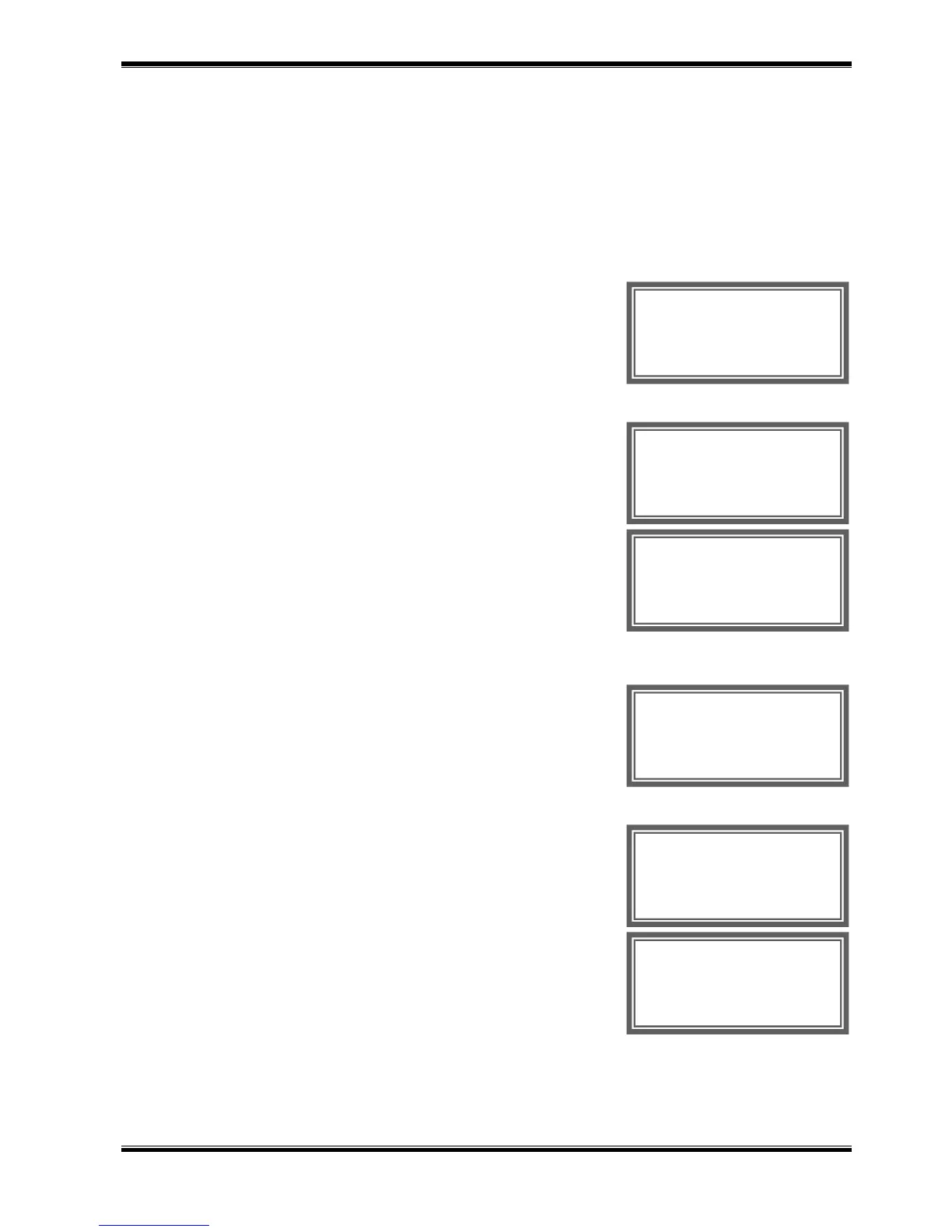UniPOS Fire Control Panel FS5200
Instruction manual Page 26
Revision 8/07.17 of 69
When you enter the Information and Control Mode, a transition to the first menu is performed. The
menu contains the following subordinate menus:
Faults
Disabled components
Lines in test
Status
Pre-Fire condition
System functions
13.2. Menu Faults
To select the menu use the screen:
The menu contains information screens with the suppressed messages for fault conditions.
When no fault conditions are present appears the next
information screen:
When fault conditions are present appear the next information
screens:
(The field “NN” contains the consecutive number of the fault;
“EE” contains the total number of faults;
The field “Text for fault” contains information for the fault
condition)
13.3. Menu Disabled components
Select the menu from the screen:
The menu contains information screens with suppressed messages for disabled components.
When no disabled components are present appears the next
information screen:
When disabled components are available, the following
information screen appears:
(The field “NN” contains the consecutive number of the
indicated disabling;
“EE” contains the total number of disables;
The field “Text for disables” contains information for the
disabling.)
Disable NN of EE
Message for disables
02 Disables
03 Lines in Test
Fault NN of EE
Message for fault
