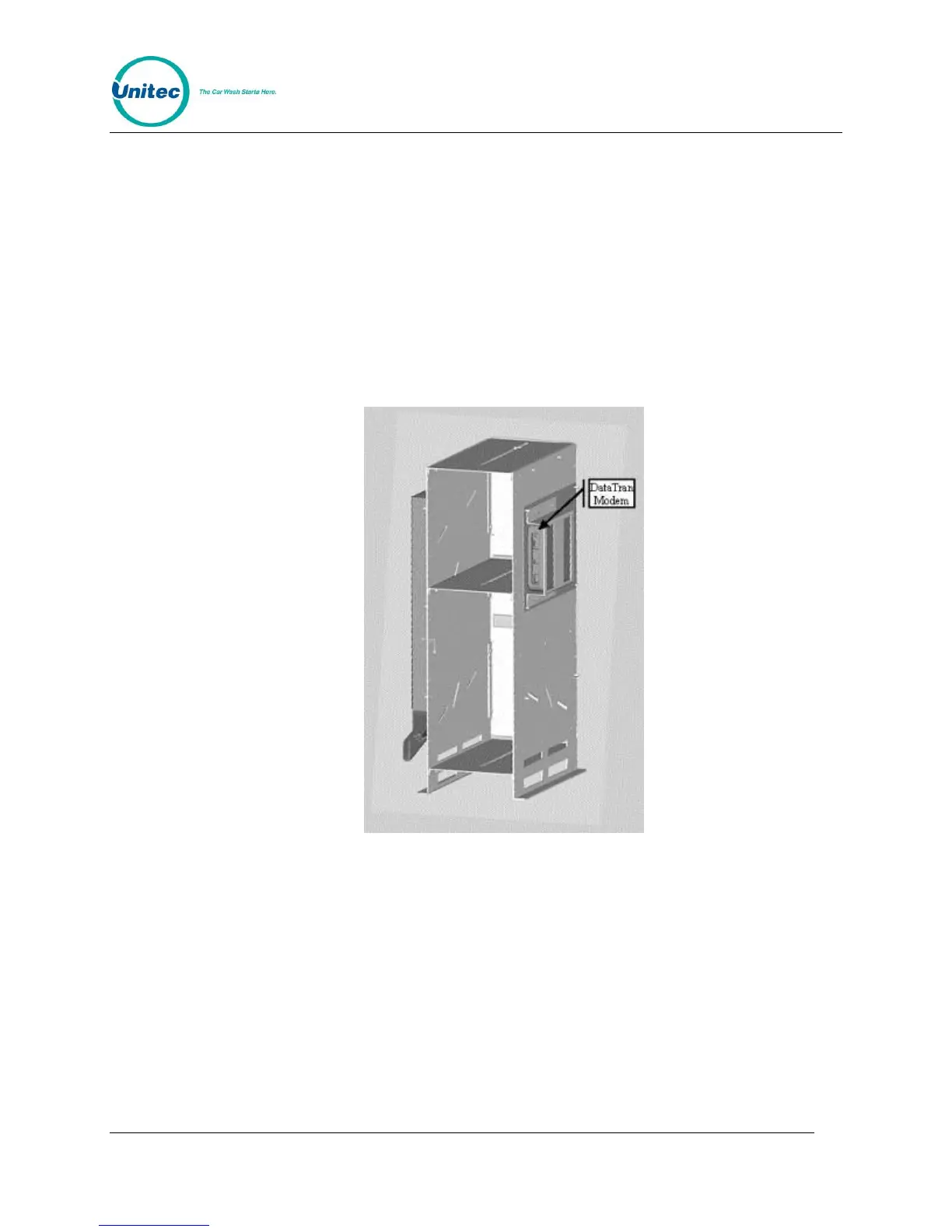P O R T A L T I +
Portal Installation Manual 35
Document #: PTL1001
Appendix B. IPTran Installation
With the purchase of the Credit option, you will receive an IPTran credit processing device
separate from the Portal TI+ unit. The IPTran is shipped separately as it needs to be
configured at Unitec with the merchant account and processor information. To install the
IPTran, you will first mount it to the hopper cage, and then connect the power and
communications cables.
M o u n t t h e D a t a T r a n
1. Mount the modem bracket to the screws located on the side of the hopper cage.
Location of IPTran Modem
2. Slide the DataTran into the mounting bracket with the cable ports facing forward.
3. Tighten the nuts holding the mounting bracket to the hopper cage.
