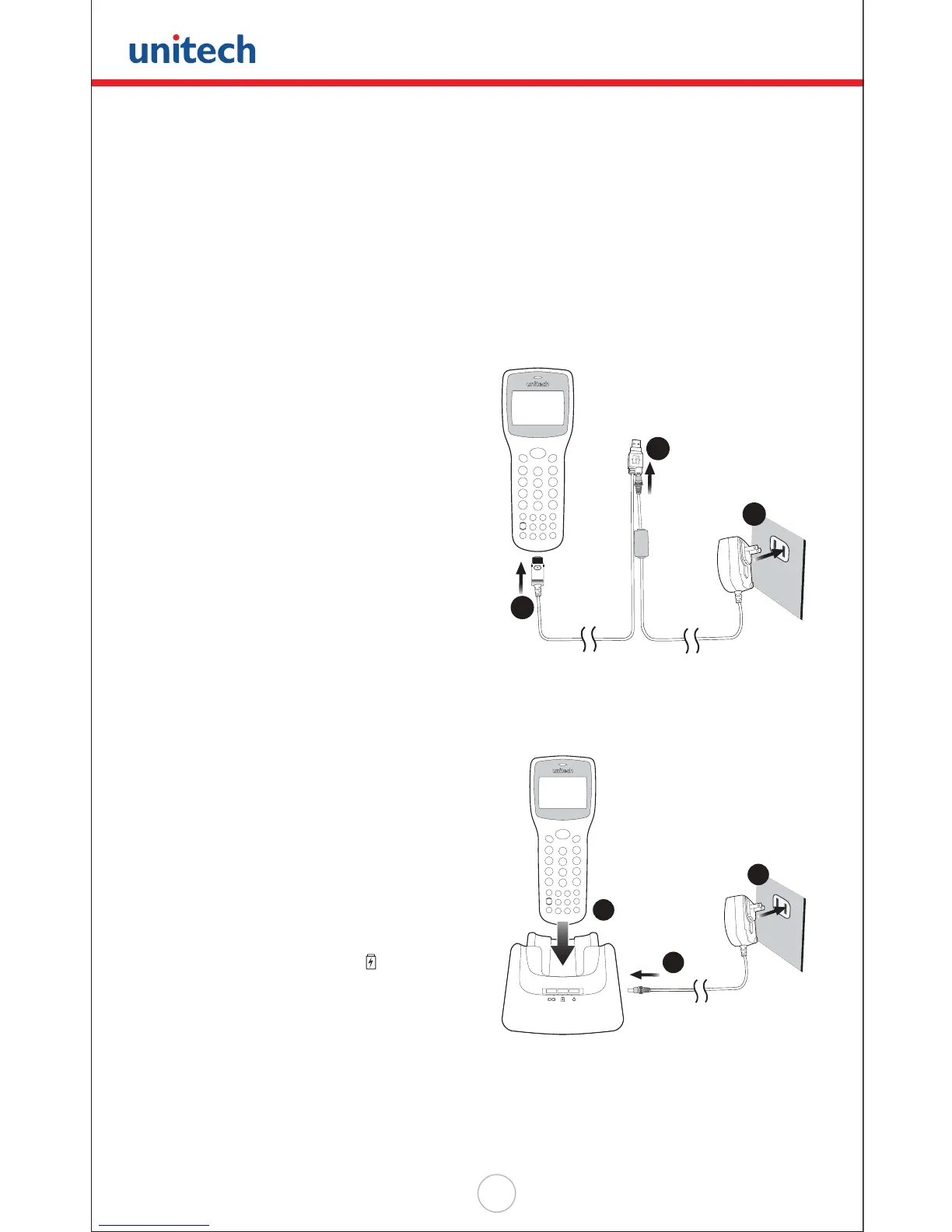Copyright 2008 Unitech Electronics Co., Ltd. All rights reserved. Unitech is a registered trademark of Unitech Electronics Co., Ltd.
10
Charging the Battery
Before using the HT630, both the main battery and backup battery must be fully
charged. The HT630 is equipped with a 3.7V 900mAh Lithium-Ion battery. Prior to
initial use, please fully charge the main and backup batteries for at least 12 hours.
There are two ways to charge the main battery and backup battery. First, locate the
communication / charging cable and AC adapter in the HT630 box. Connect the cable
to your HT630 and the AC adapter to an electrical outlet by following these steps:
1. Insert the comm connector on the
communication / charging cable
into the bottom of the HT630.
Please ensure the arrow on the
connector is facing up.
2. Plug the AC adapter into the power
port on the RS232 / USB connector
on the communication / charging
cable.
3. Plug the power supply into an electrical
outlet. The charging is complete when
the LED light turns green.
The second way to charge the main battery and backup battery is by inserting the
HT630 into the charging cradle (optional accessory):
1. Insert the HT630 into the charging cradle
and press downward until the HT630 sits
securely in the cradle.
2. Plug the power adapter into the DC port
on the back of the charging cradle.
3. Plug the power supply into an electrical
outlet.
During charging, the LED indicator
above the power icon ( ) will illuminate
in red. The LED will turn green when
charging is complete.
3
2
1
2
1
3
