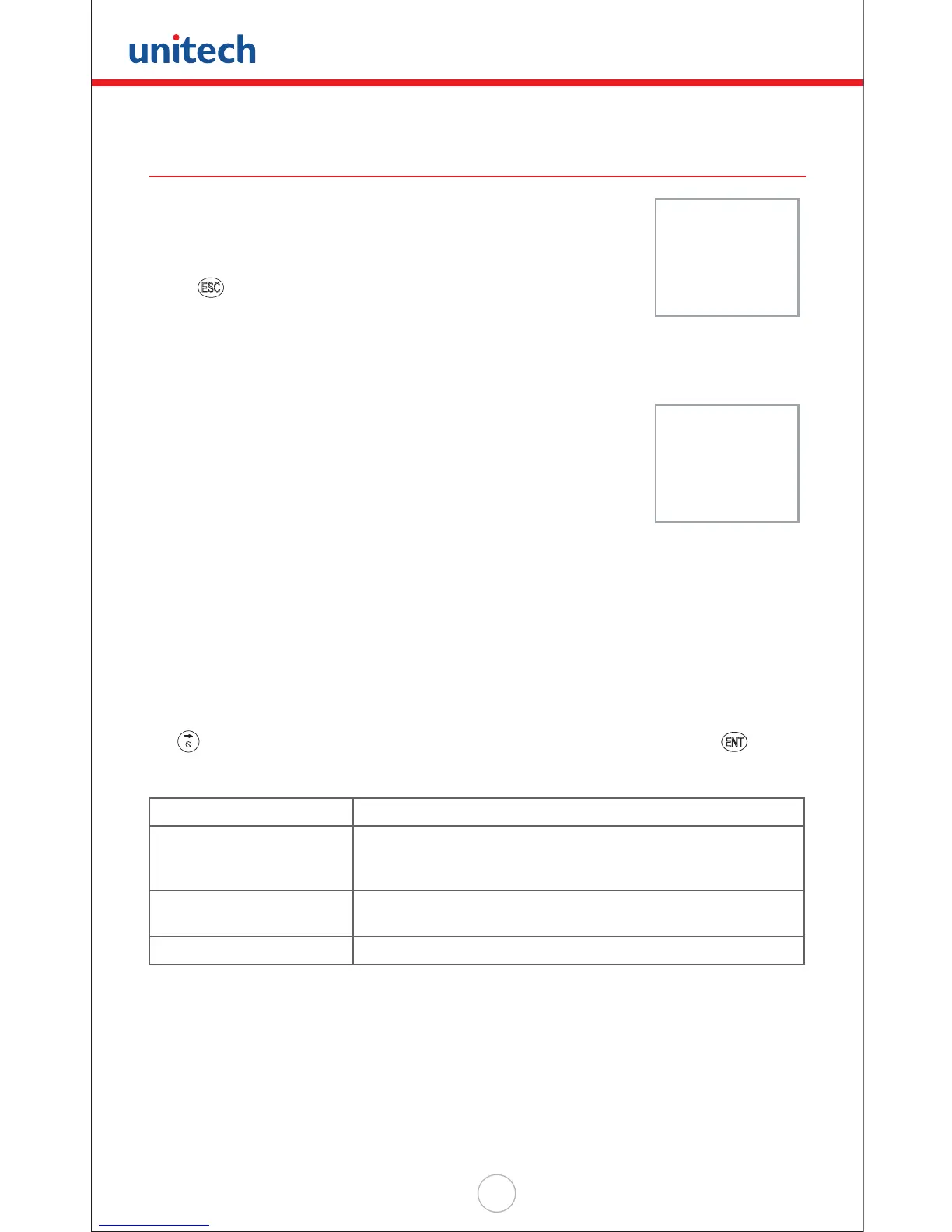Copyright 2008 Unitech Electronics Co., Ltd. All rights reserved. Unitech is a registered trademark of Unitech Electronics Co., Ltd.
24
Congure the HT630 in SET Command
There are three categories of general system congurations
available in the SET Command. Select the corresponding
number, 1-3, to set the system date and time, assign
scanning features and enable the power-on logo display.
Press to return to User Mode prompt.
Date & Time - Setting the system clock and calendar
When a user selects “1.DATE & TIME” in the SET Command
Menu, the screen to the right will be shown on the HT630’s LCD
and lets you set the system date and the time of the Real Time
Clock chip (RTC). The system date and time can be retrieved
in applications and used as a time stamp for data collection.
The second line shows the current date in the format
DD/MM/YYYY (year/month/day). If you want to reset the system
date to January 1, 2010, then enter [0][1][0][1][2][0][1][0].
After entering the date, you will be prompted to set the system time. Set the system
time like the system date described above. The format of system time is expressed in
the 24-hour format of HH:MM:SS (hour:minute:second).
Scanner
The system software of the HT630 decodes all major bar code symbologies including
Code 39, Code 128, Codabar, Code 93, I25, EAN, UPC and China Postal Code. Use
the key to toggle among the selections in each category, then press the key to
conrm.
SCANNER Enable / disable bar code decoding.
LASER TRIG MODE
If NORMAL is selected, you must press and hold down trigger
to scan a bar code label. If FLASH is selected, you can directly
scan a bar code label without pressing the trigger key.
LASER AIM
Enable / disable laser beam target pointer for long distance bar
code reading.
VERIFICATION Enable / disable double check verication on scanned bar codes.
<SYSTEM SETUP>
1.DATE
&
TIME
2.SCANNER
3.DISPLAY
4.KEYPAD
5.EXIT
<SET DATE
&
TIME>
mm-dd-yyyy
12-03-2009
hh-mm-ss
14:07:50
