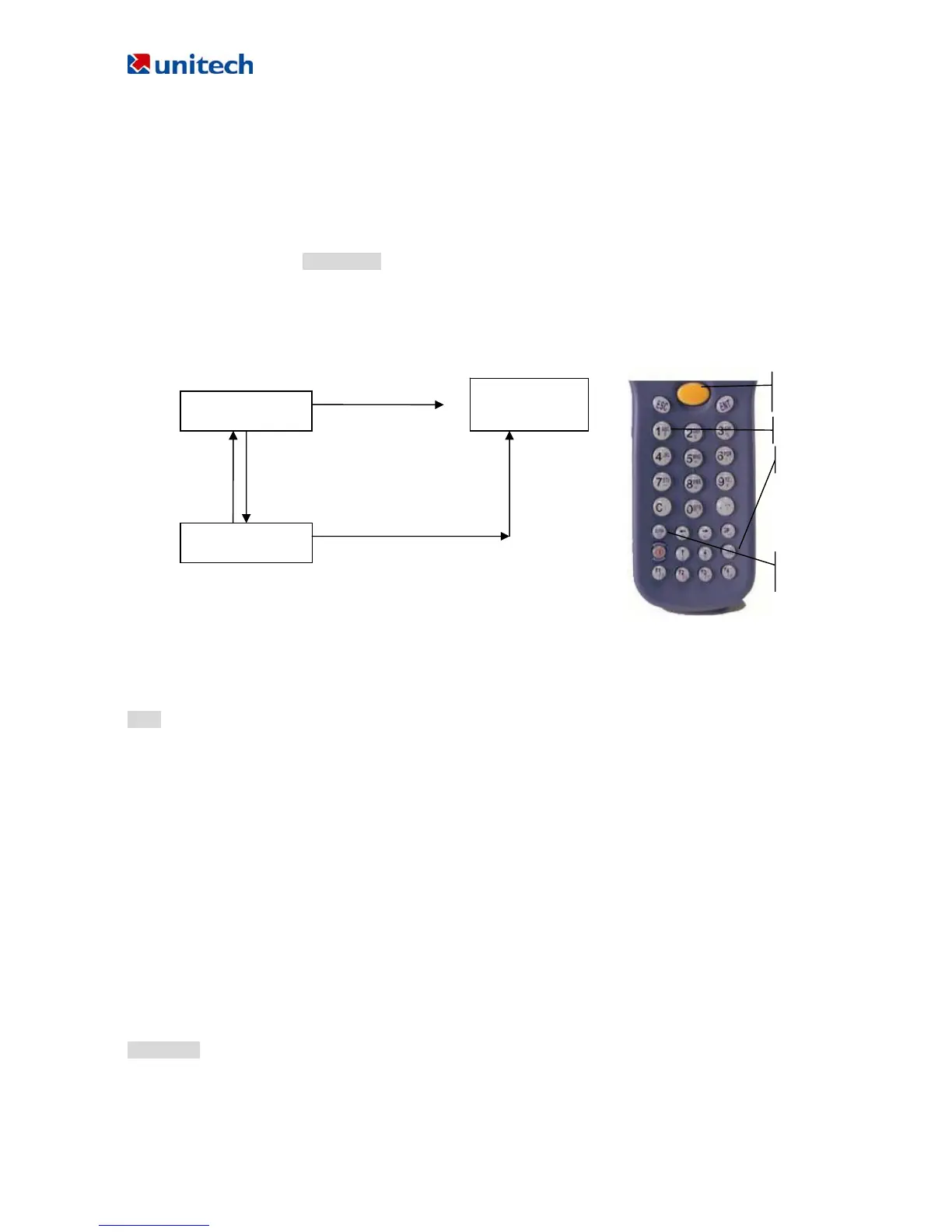HT630 Product Reference Guide
1.7 Using the Keyboard
The keypad of the HT630 consists of 27 rubber keys; the keyboard is configured into three different modes:
numeric mode, command mode, and alphabetic mode. All keys except ☉ key make sound (tone) when
pressed. Keys of upper four rows have larger size for easier key-pressing to input numbers.
[ ☉] To turn on the unit, you need to press ☉ key. To turn off the unit, you will need to press and to
hold ☉ key for one second.
[CMD] Press [CMD] key and the desire command key (located at the end of the keypad) to set the
keyboard to output command functions
[ESC] In the Command or the Supervisor mode, press [ESC] key to get back to the pervious menu.
Laser trigger
Numeric Mode
Press Command + the
desire command key
Command
Mode
Press [Alpha]
Alphabetic mode
Press [Alpha]
Press Command + the
desire command key
Command
Alpha
umeric
Figure 0-9: HT630 Keypad Legend
Numeric mode
The HT630 keyboard is initialized to normal mode after being powered on. In normal mode, the cursor is a
block and the keyboard is mainly used to input numeric data and use F1-F4 four function-keys.
COMMAND mode
Press [CMD] key to set the keyboard to command mode. In command mode, the cursor sign is still same
and the keyboard is mainly used to input special characters, make hot-key
function, and use F5-F8 four
function-keys.
ALPHA mode
Press [ALPHA] key to toggle between normal mode keyboard and alpha mode keyboard. In the alpha
mode, the cursor is an underscore sign and the keyboard is available to input upper case letters. In the
alpha mode, every numeric key contains 3 characters individually. You need to press the key once to get
the first character, twice to get the second character and 3 times to get the third character. The characters
cycles back to the first character again.
For example:
First press [ALPHA] to switch the system to the alpha mode, the cursor type will be changed from block to
underscore
To enter ‘A’, press the key “A” once
To get “B”, press the same key twice
To get “C”, press the same key 3 times.