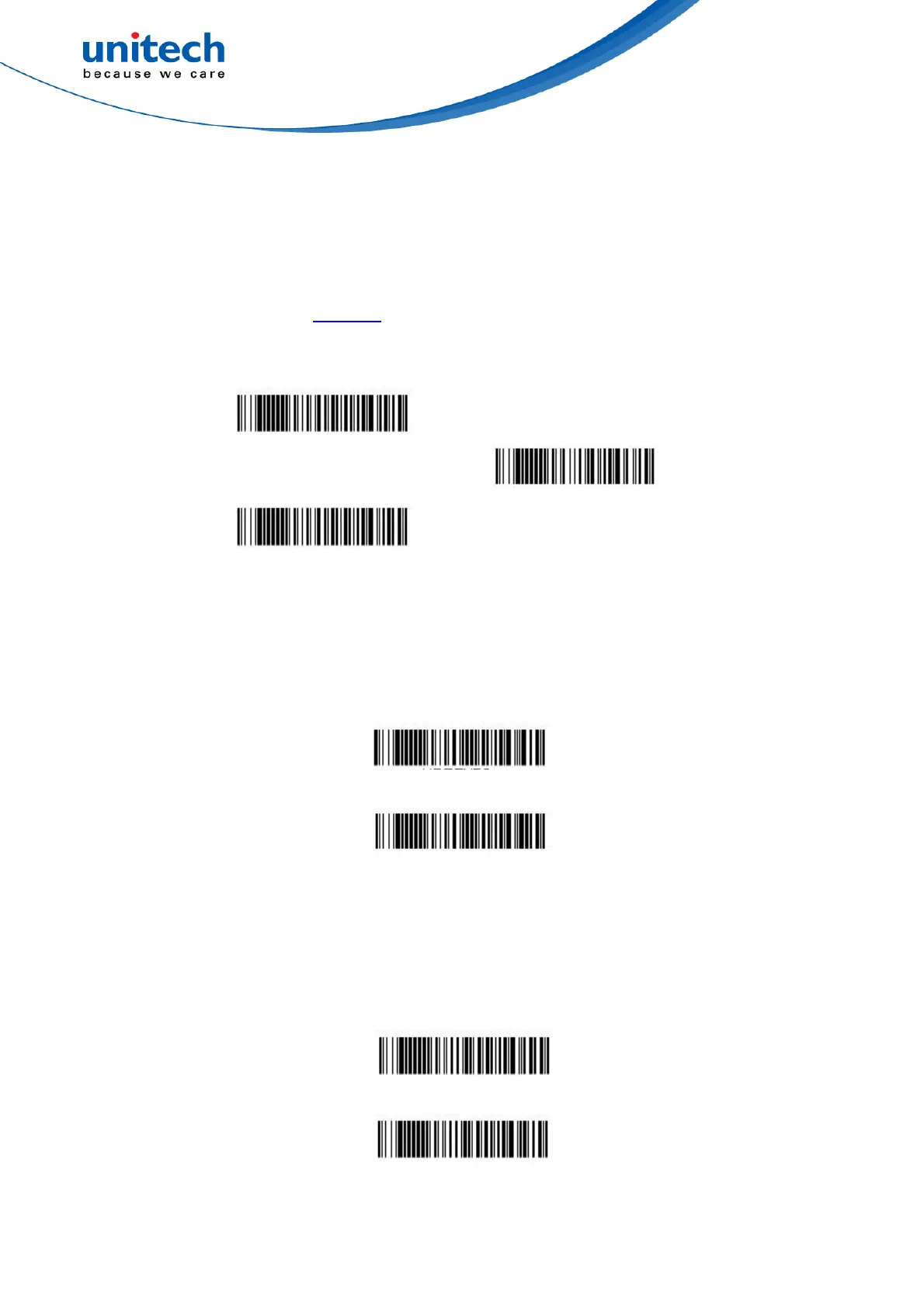-96- © 2020 unitech Electronics Co., Ltd. All rights reserved.
unitech is a registered trademark of unitech Electronics Co., Ltd.
MS852B Plus User’s Manual
3.2.11 UPC-E0
Most U.P.C. bar codes lead with the 0 number system. To read these codes,
use the UPC-E0 On selection. If you need to read codes that lead with the 1
number system, use UPC-E1. Default = On.
Code UPC-A On*
Default All UPC-E Settings
Code UPC-A Off
3.2.11.1 UPC-E0 Expand
UPC-E Expand expands the UPC-E code to the 12 digit, UPC-A format.
Default = Off.
Off *
On
3.2.11.2 UPC-E0 Addenda Required
When Required is scanned, the scanner will only read UPC-E bar codes that
have addenda. Default = Not Required.
Not Required *
Required