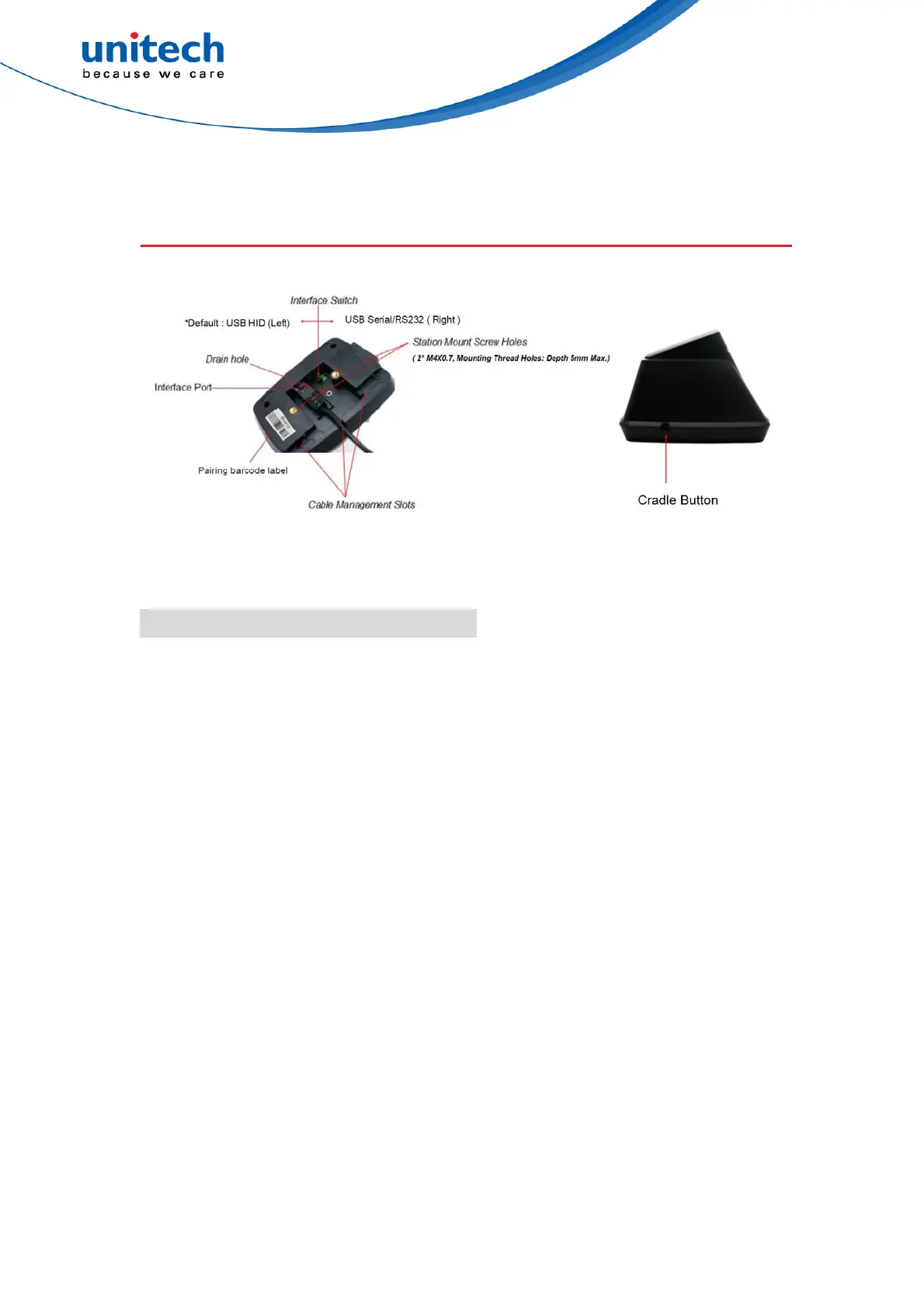-13- © 2020 unitech Electronics Co., Ltd. All rights reserved.
unitech is a registered trademark of unitech Electronics Co., Ltd.
MS852B Plus User’s Manual
1.8 Firmware Update Procedure
How to update cradle firmware
Note: Tera Term (alternatively TeraTerm) is an open-source, free, software implemented,
terminal emulator which can be downloaded from internet. The different version
of Tera Term might not be executed firmware update properly. If you encounter
this problem, please use Tera Term V4.72 for firmware update.
1. Switch Cradle interface to the USB serial interface (away from RJ45 port)
2. Press down the cradle button while plug-in the USB cable into the computer
3. Cradle LED flashing white color when entering cradle firmware update mode.
4. Open Tera Term and select Com port
5. The Tera Term screen pops up of ccccc strings and ready to update firmware
6. Select from Tera Term menu: Transfer Y modem- Send
7. Select the Firmware to be updated to the cradle -> Confirm to perform the update
8. The Tera Term screen pops out of ccccc strings must see Cradle LED flashing
blue color Success
