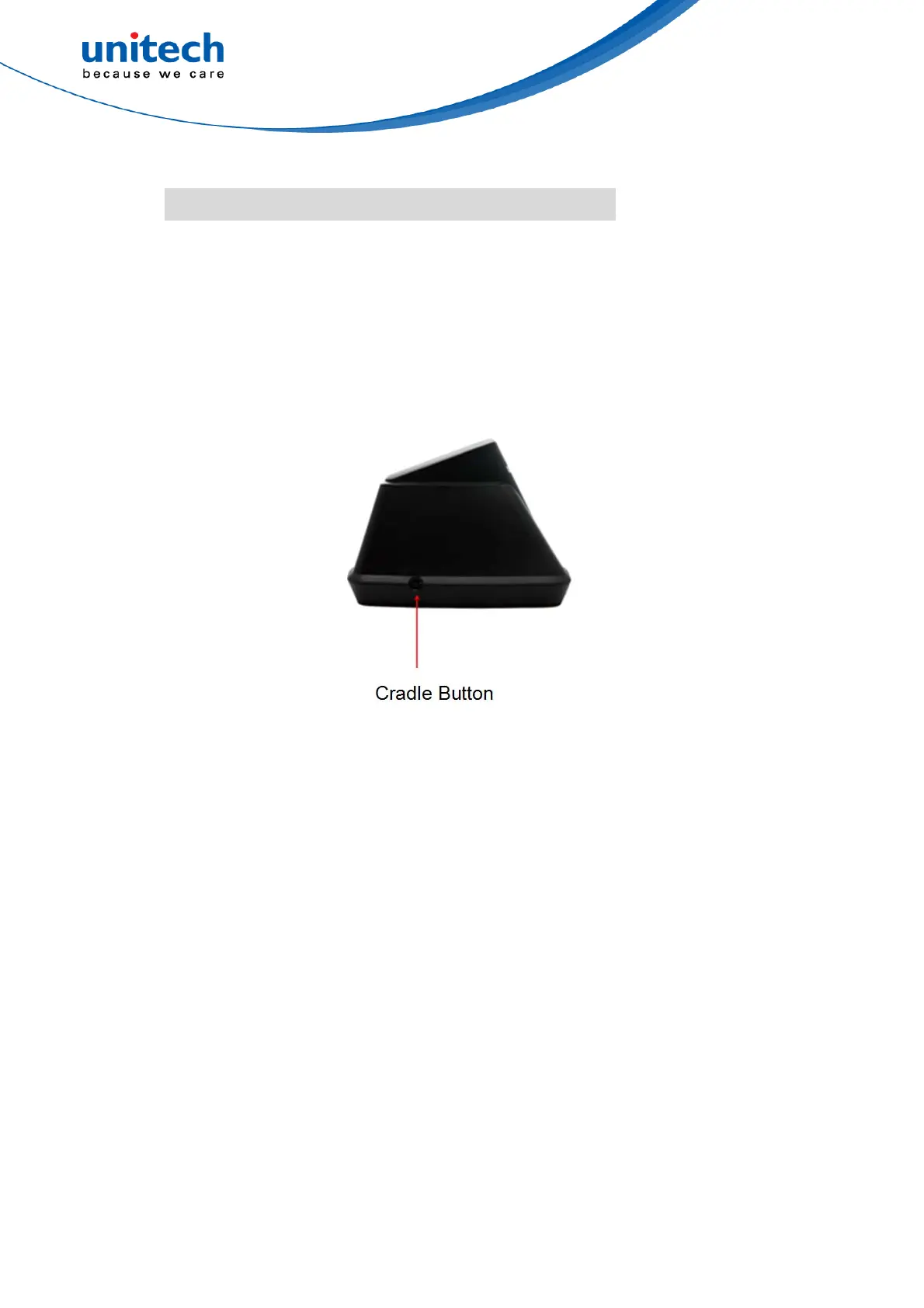-8- © 2020 unitech Electronics Co., Ltd. All rights reserved.
unitech is a registered trademark of unitech Electronics Co., Ltd.
MS852B Plus User’s Manual
■ The definition of Cradle Button Operation
Long press 2 seconds to un-pair with the scanner.
Long press 5 seconds to do reset default to the cradle.
Press the button to find the paired scanner.
Press & power on (plug in USB cable): Enter bootloader mode for FW
update.
