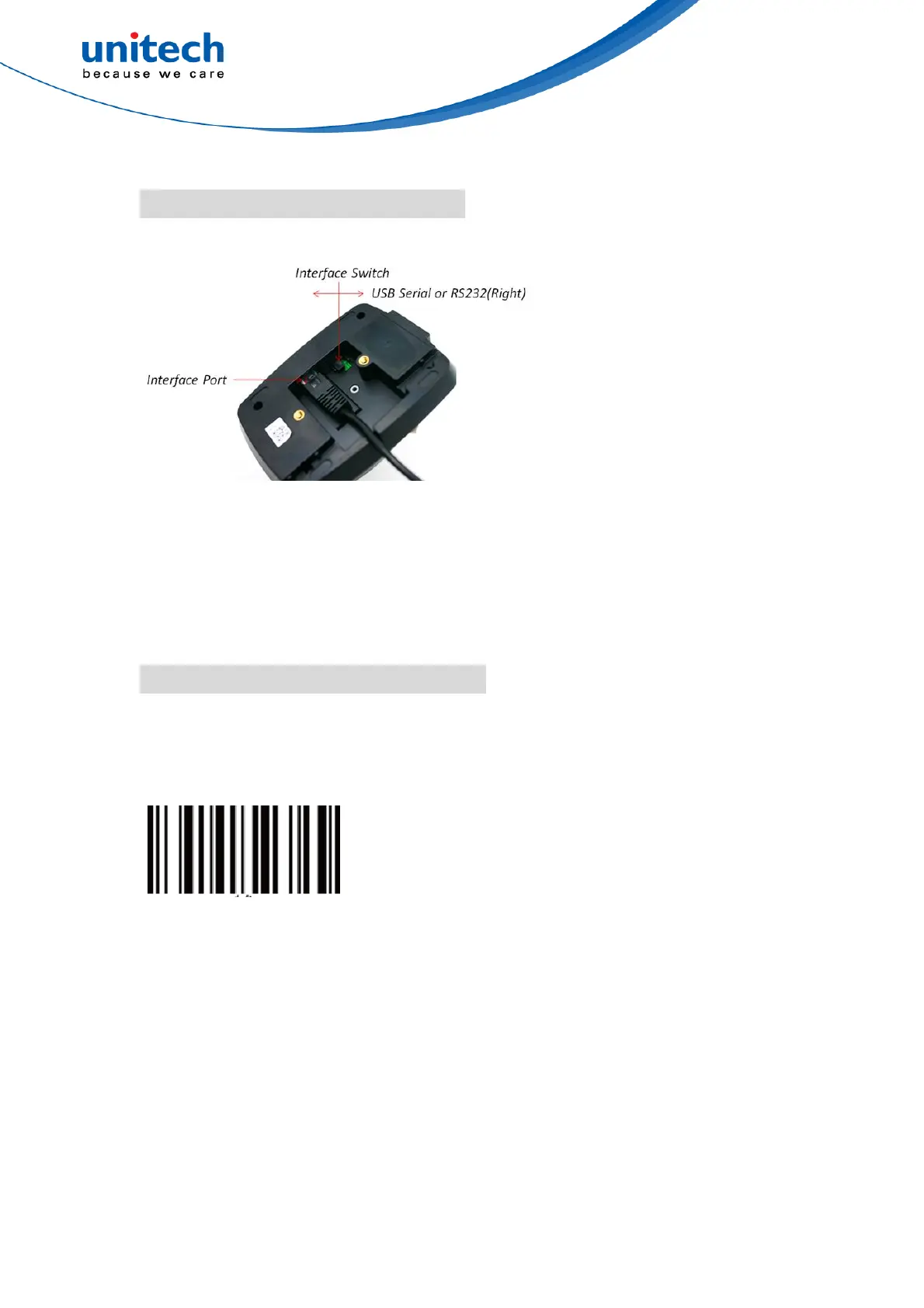-15- © 2020 unitech Electronics Co., Ltd. All rights reserved.
unitech is a registered trademark of unitech Electronics Co., Ltd.
MS852B Plus User’s Manual
How to check cradle firmware
1. Switch to USB HID interface (close to RJ45 port) and connect cradle to the
computer and open word or note -> open Microsoft Word or note pad.
2. Press and hold the cradle button until seeing “factory default “ shown on the
Screen.
How to check scanner firmware
Please scan “Send Info” barcode below for setting.
*Default : USB HID (Left )
Send Info
