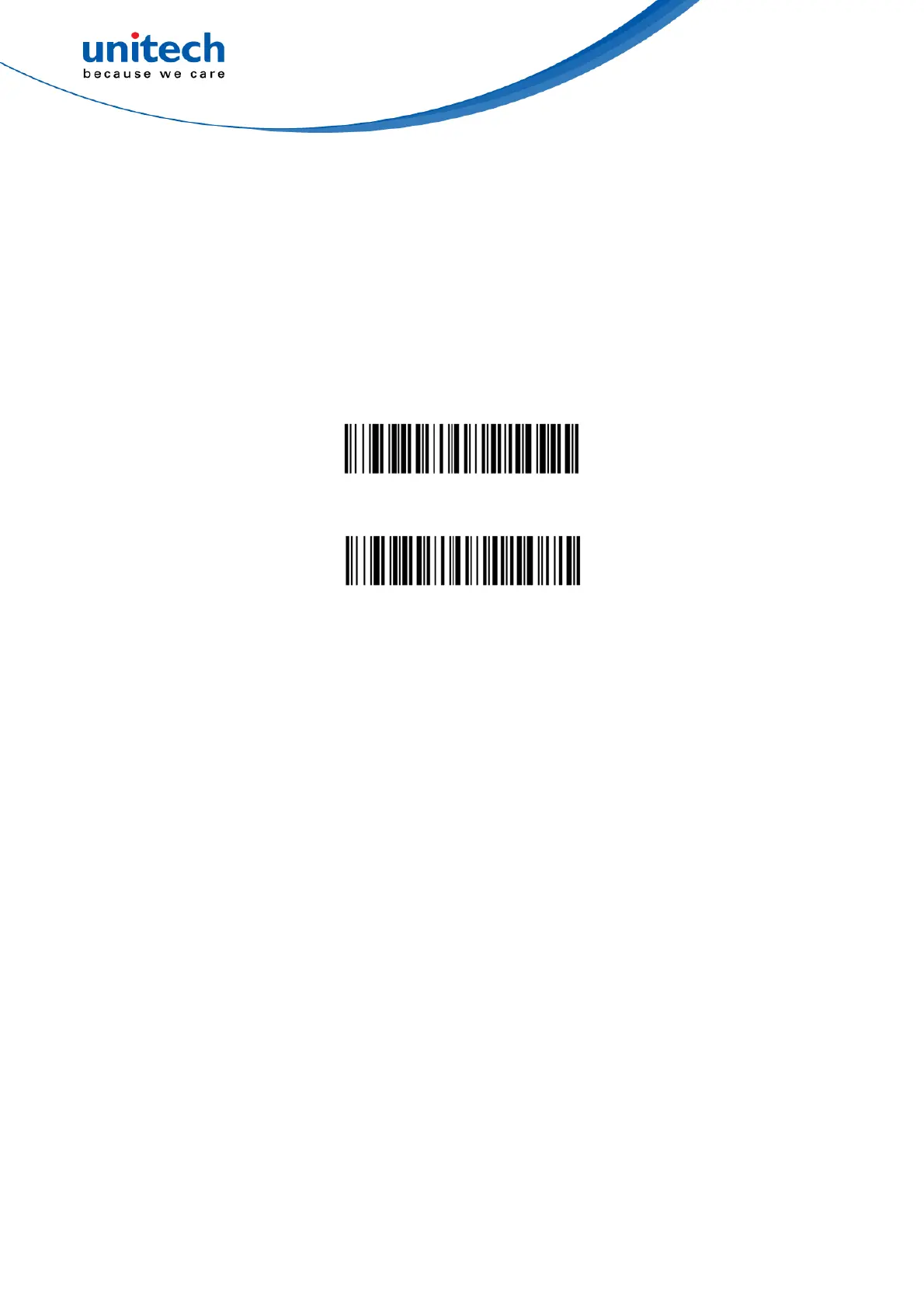-46- © 2020 unitech Electronics Co., Ltd. All rights reserved.
unitech is a registered trademark of unitech Electronics Co., Ltd.
MS852B Plus User’s Manual
2.31.4 Function Code Transmit
When this selection is enabled and function codes are contained within the
scanned data, the scan engine transmits the function code to the terminal.
Charts of these function codes are provided in Supported Interface Keys
starting. When the scanner is in keyboard wedge mode, the scan code is
converted to a key code before it is transmitted. Default = Enable.
Enable*
Disable