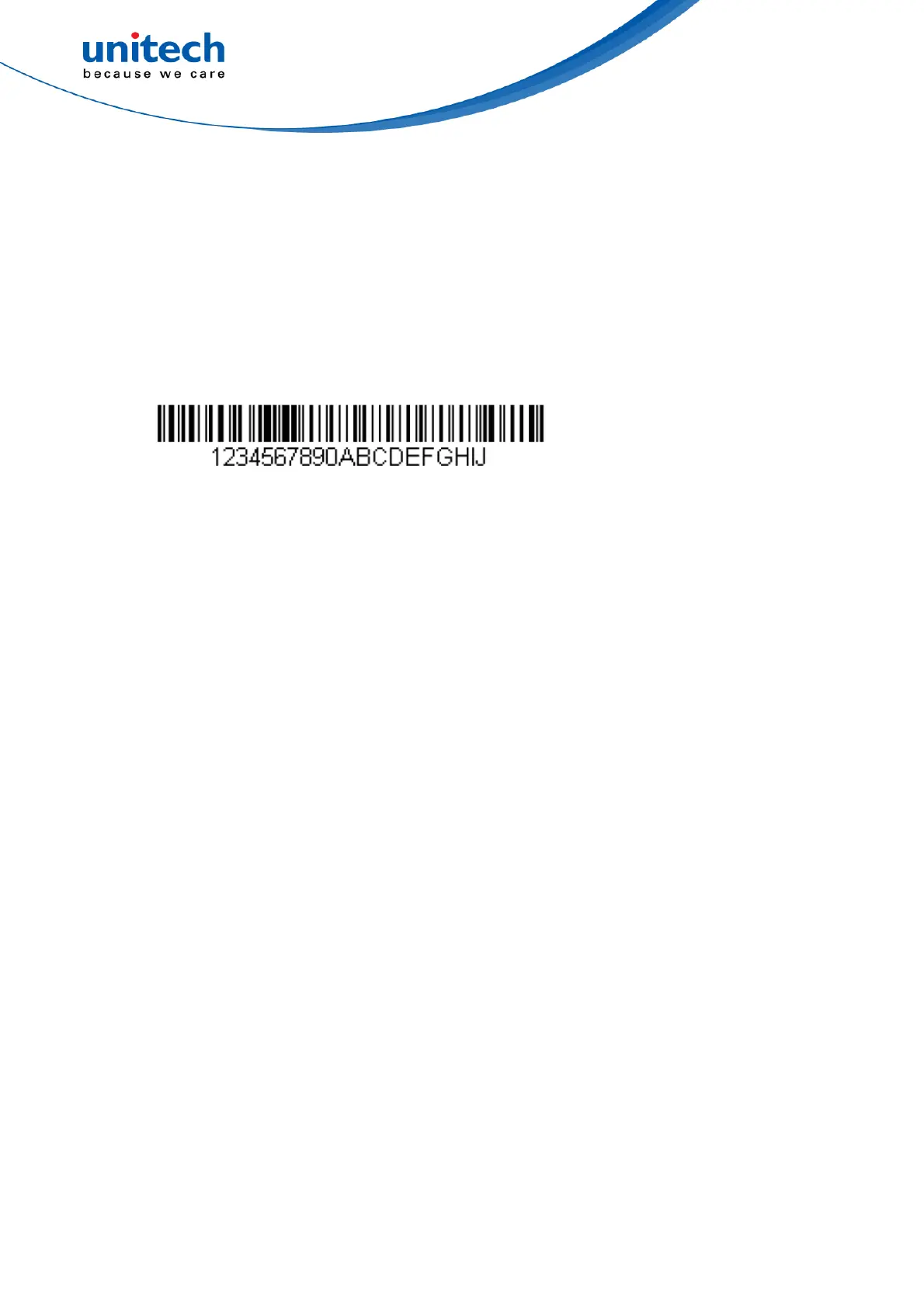-58- © 2020 unitech Electronics Co., Ltd. All rights reserved.
unitech is a registered trademark of unitech Electronics Co., Ltd.
MS852B Plus User’s Manual
2.32.4.2 Move Commands
■ Move the cursor forward a number of characters
F5 Move the cursor ahead “nn” characters from current cursor position. Syntax
= F5nn where nn is the numeric value (00-99) for the number of characters
the cursor should be moved ahead.
F5 Example: Move the cursor forward and send the data
Move the cursor forward 3 characters, then send the rest of the bar code data
from the bar code above. End with a carriage return.
Command string: F503F10D
F5 is the “Move the cursor forward a number of characters” command
03 is the number of characters to move the cursor
F1 is the “Send all characters” command
0D is the hex value for a CR
The data is output as:
4567890ABCDEFGHIJ
<CR>
■ Move the cursor backward a number of characters
F6 Move the cursor back “nn” characters from current cursor position. Syntax =
F6nn where nn is the numeric value (00-99) for the number of characters
the cursor should be moved back.
