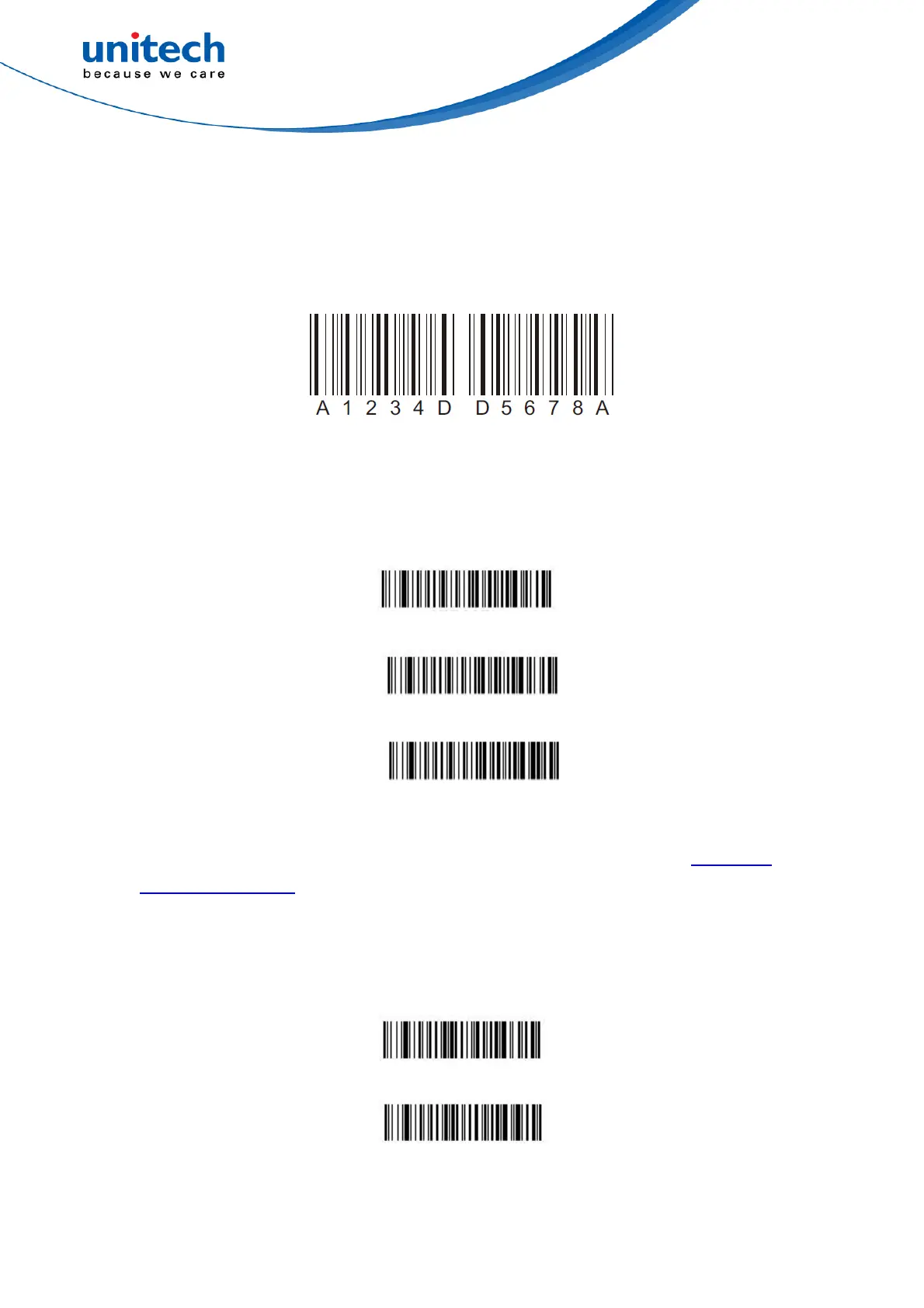-76- © 2020 unitech Electronics Co., Ltd. All rights reserved.
unitech is a registered trademark of unitech Electronics Co., Ltd.
MS852B Plus User’s Manual
3.2.1.3 Codabar Concatenation
Codabar supports symbol concatenation. When you enable concatenation, the
scanner looks for a Codabar symbol having a “D” start character, adjacent to a
symbol having a “D” stop character. In this case the two messages are
concatenated into one with the “D” characters omitted.
Select Require to prevent the scanner from decoding a single “D” Codabar
symbol without its companion. This selection has no effect on Codabar
symbols without Stop/Start D characters.
On
Off*
Require
3.2.1.4 Codabar Message Length
Scan the bar codes below to change the message length. Refer to Message
Length Description for additional information.
Minimum and Maximum lengths = 2-60.
Minimum Default = 4, Maximum Default = 60.
Minimum Message Length
Maximum Message Length
