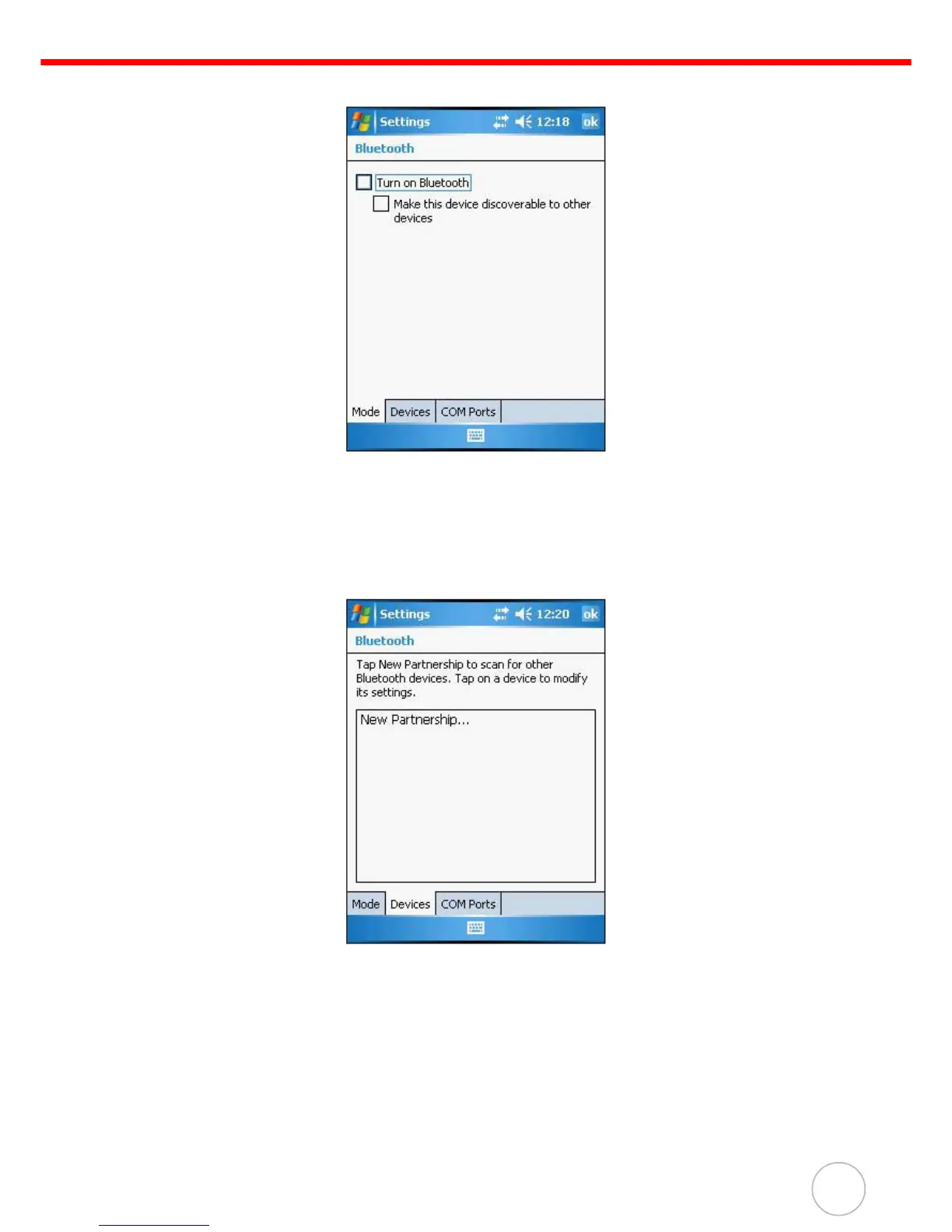Chapter 4 Wireless Communications
31
c. On the Mode tab, select all check boxes.
2. Tap ok.
NOTE: Deactivate the Bluetooth function when you do not plan to use it for an extended time.
3. Create a Bluetooth partnership.
You need to create a Bluetooth partnership with another Bluetooth-enabled device in order to
exchange the information.
a. On the Bluetooth settings screen, tap the Devices tab.
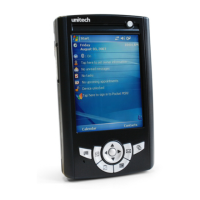