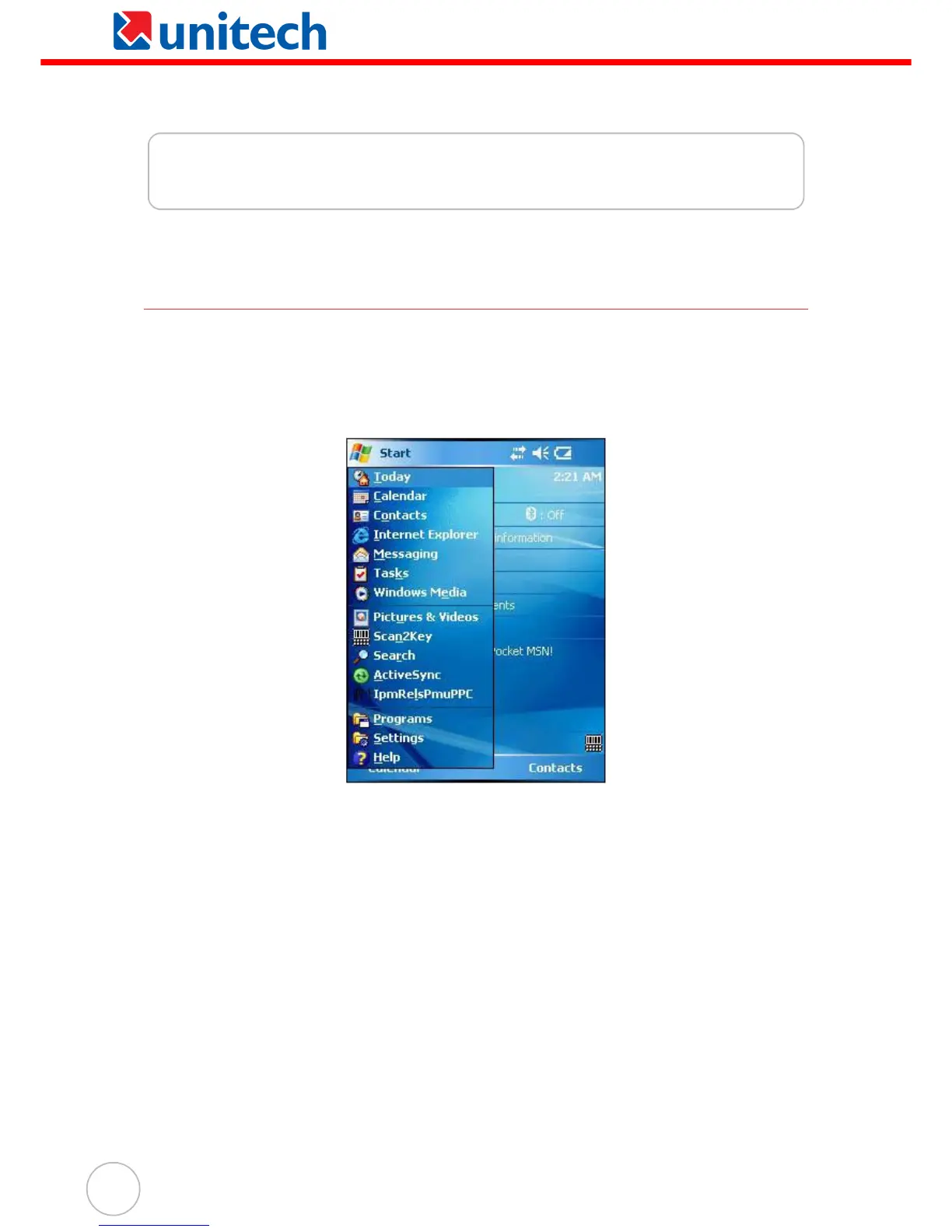36
Chapter 5
Accessing Programs
Your PA500 supports a variety of PDA and wireless communication programs to help you manage both
personal and work-related information.
To open a Program:
• Tap a program name from the Start menu.
• Tap Start → Programs, then tap a program icon.
You can select which programs are displayed on the Start menu. For instructions, see “Adding a
Program to the Start Menu” on page 47.
Managing Programs
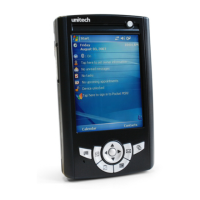