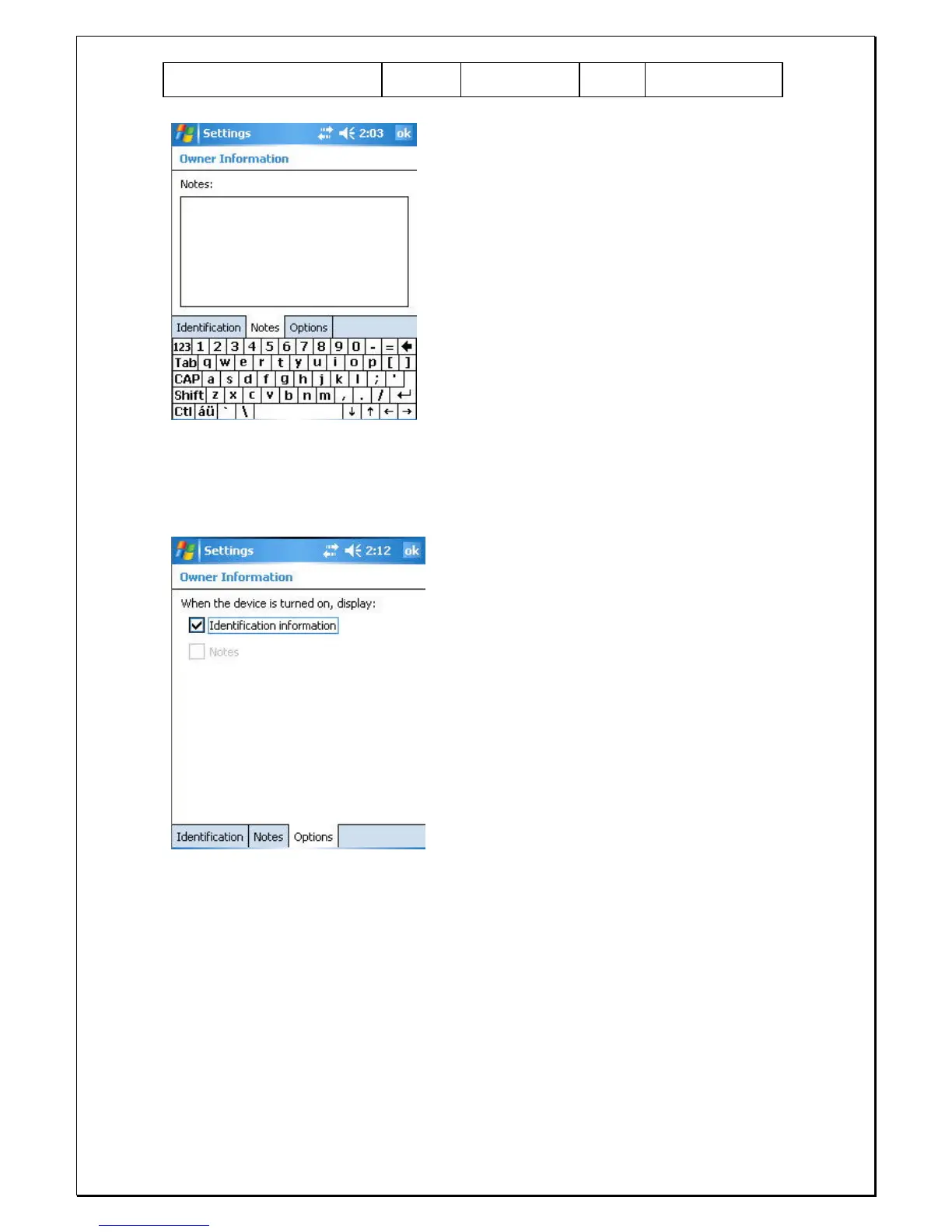Unitech Electronics Co., Ltd
Created
by Yukiko
PA500 Operation
Manual
V2.0 Page 11 of 123
4. Tap “Options”. When the device is turned on, display:. Check “Identification
information”. Tap OK.
5. Restart the terminal. You will see the information of the owner.
6. Tap the screen to go back to the desktop.
2.1.4 Mail box
This utility allows you to receive/send emails.
1. Double tap the row of mail box. Mailbox will be opened.
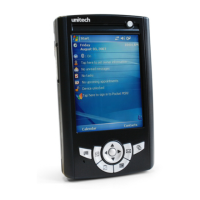