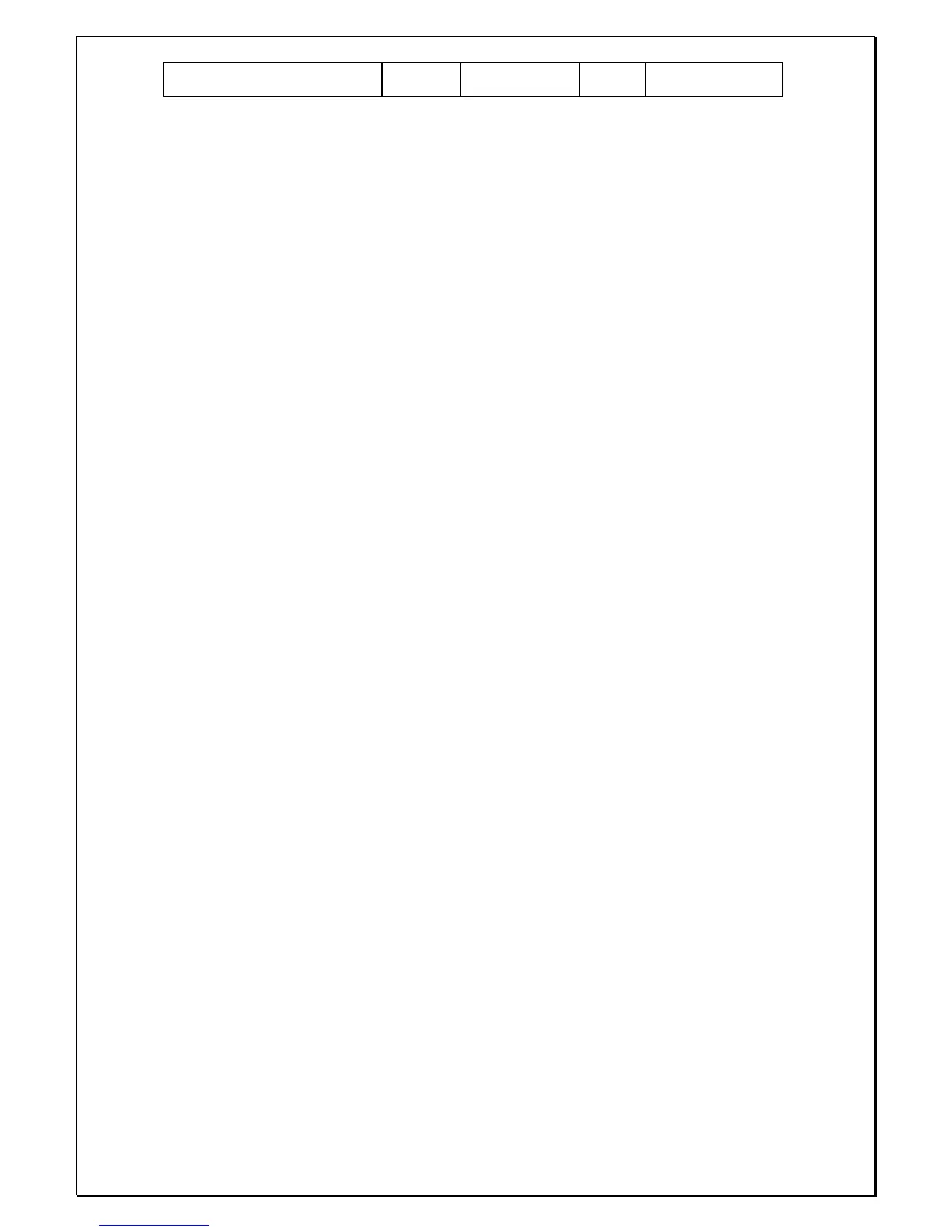Unitech Electronics Co., Ltd
Created
by Yukiko
PA500 Operation
Manual
V2.0 Page 99 of 123
Chapter 8 Wireless LAN Settings
PA500 has a built-in RF functionality. After setting the network successfully, it will
connect to a LAN network automatically. Suspend and warm start will always resume
the auto-reconnection.
Make the network setting
1. Once the RF card is detected, a dialog box will pop up.
2. Select a network SSID to connect to. Select one of the networks.
3. Select “The internet”. Tap “Connect”.
4. Enter the network key. Tap “Connect”.
5. The icon changes into a double arrow, indicating that the RF connection is
running.