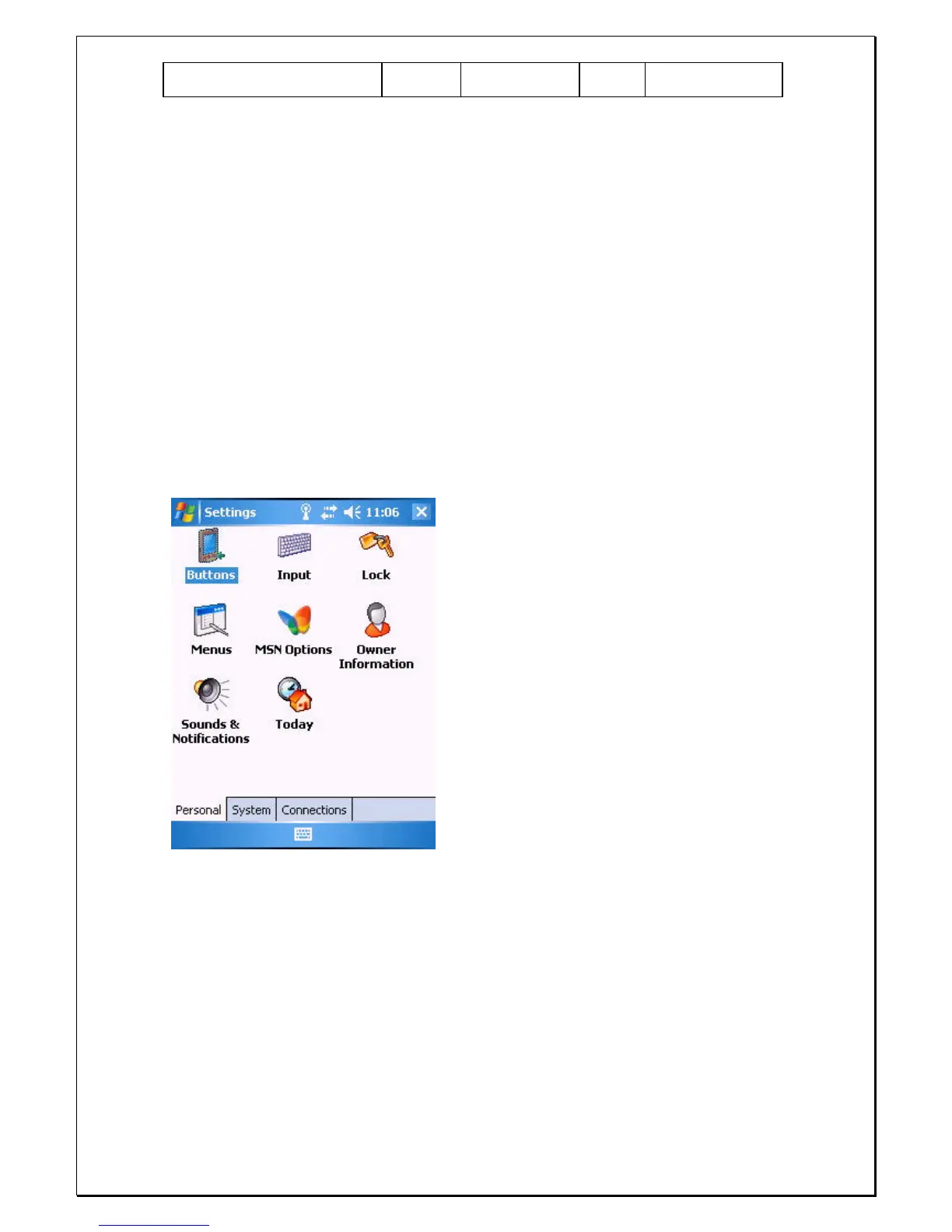Unitech Electronics Co., Ltd
Created
by Yukiko
PA500 Operation
Manual
V2.0 Page 65 of 123
3. Connections
- Beam
- Bluetooth
- Connections
- USB to PC
- Wi-Fi
4.1 Personal\Button
1. Tap “Settings” >> “Personal” >> “Button”.
2. The list shows the application assigned to the keypad on the terminal. To change
the assignment, select the button you want to change, under “Assign a program”,
re-assign the application, tap OK.
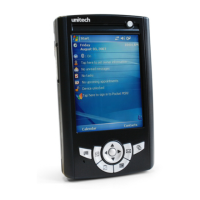